 With update 2.0.57 Entering a logbook is now available in Weather4D Routing & Navigation. Data transfer to web interface Navygatio (¹) allows logbook entries to be recorded in near-real or delayed time depending on whether or not there is an internet connection during navigation.
With update 2.0.57 Entering a logbook is now available in Weather4D Routing & Navigation. Data transfer to web interface Navygatio (¹) allows logbook entries to be recorded in near-real or delayed time depending on whether or not there is an internet connection during navigation.
Implementation
Three actions are required to activate the data transfer, including the logbook entries, to Navygatio :
-
- Activate the "Navigation" mode
- Activate data logging (locally in the app)
- Activate data transfer (to Navygatio web interface)
Entering logbook
The input is done from a list of events accessible via button [+] displayed when data logging is activated (step 2 above). The principle is based on multiple choice windows corresponding to predefined events. A "Comment" window also allows you to enter free texts.
In each window, the "Add" button adds its content to the data transferred to Navygatio :
It is also possible to add an event directly in the Navygatio web interface, as it is allowed to delete an event. However, it is not allowed to change the chronological order of events.
It will then be possible to export this logbook using the iOS "Sharing" function in a suitable format (PDF, print, etc,). Shortly the logbook will be adapted to a half screen in the application, like the "Instruments" screen.
–––
(¹) Navygatio : Weather4D's 5th dimension
–––



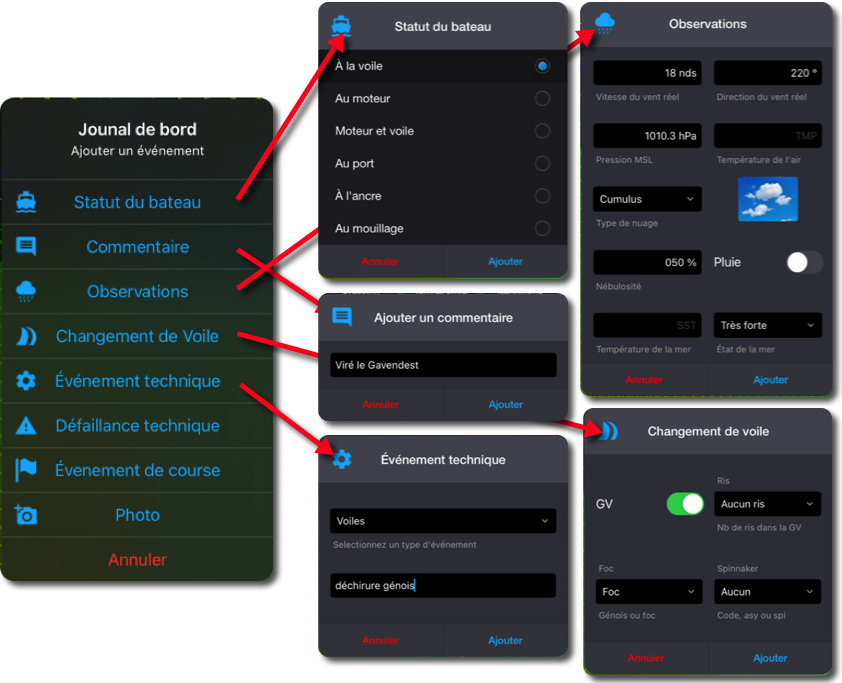
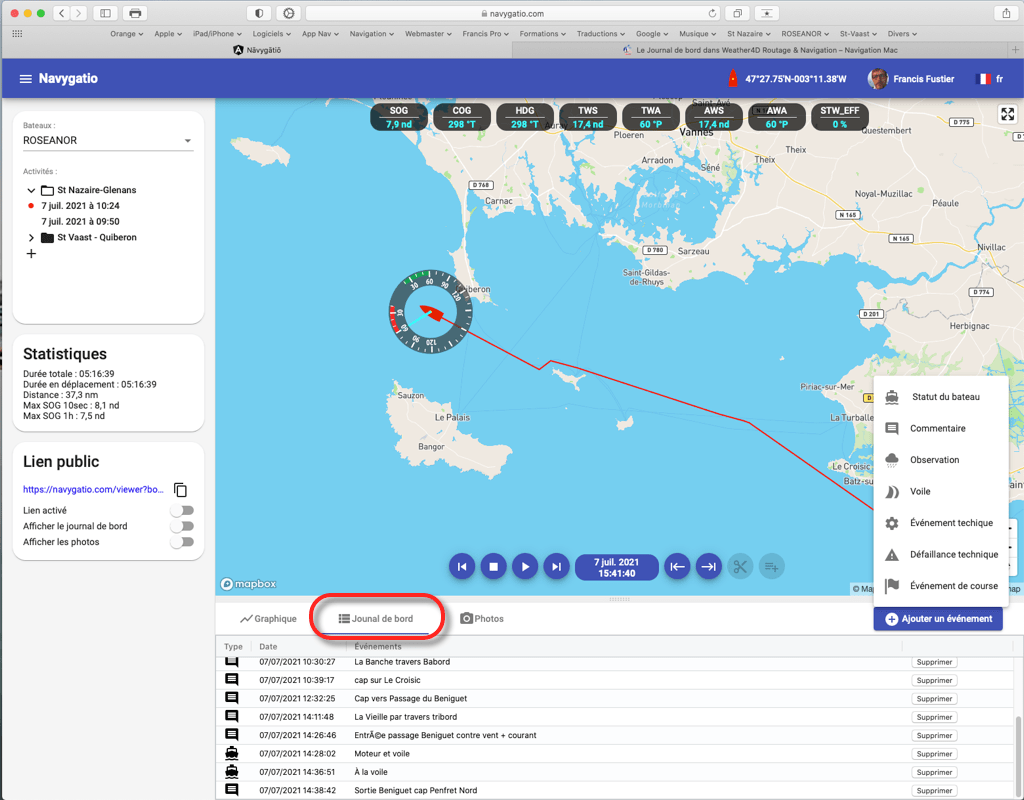
Here we are!