Once will not hurt, I relayed the information in French from Blog Panbo which have interest for Apple mobile devices users.
You will be able to read the full American article " Navionics Mobile, UGC & Plotter Sync " from which I draw this post.
Community Sharing
- User Generated Content (User generated content)
- Social Mapping or Social Charting (Social mapping)
- Crowd Sourcing (Crowd sourcing)
All these english words mean the same principle : sharing to the community all maritime information collected by each charting software user. In other words, each boater can use its navigation application to share all information on any changes observed over charts. This may involve the markup, the erection of a new quay or the appearance of new catways in a harbour, practical information on new harbourt services, incorrect positioning of a rock or the appearance of an uncharted shoal, etc,.
The purpose is not new. In the USA for several years, the charismatic Jeffrey Siegel, website founder Active Captain, preaches to this yachtmen interactivity to establish Nautical Guides updated continuously by the boaters themselves.
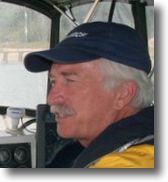
Giuseppe Carnevali
What is new, and reveals by Ben Ellison on his blog Panbo, is the integration by Navionics of this feature in version 5.0 of its application Navionics Mobile, currently being deployed on’AppStore. Navionics founder himself, Giuseppe Carnevali, has recently demonstrated his enthusiasm about enabling interested Navionics users to share data of all sorts, some of which could be validated and added to the chart database of the company, the great benefit of all users.
« User Generated Content » par Navionics
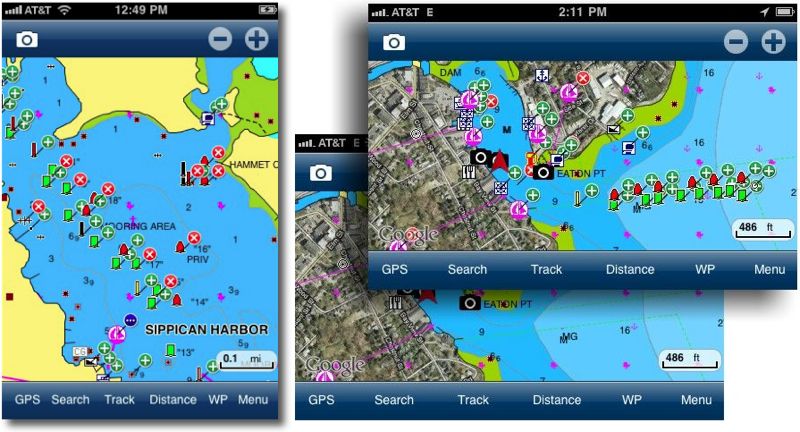
With the community screen ON, users have access to all UGC. A red “x” indicates deletion, a " + » green indicates an addition, a blue dot indicates a textual information.
Navionics Mobile 5 present a Community Layer, allowing, on chart, to edit information and comments, and overall to place marks on the chart which will be immediately seen by all users. These marks are stored as a bunch of icons pages, classified by themes, that the user can select to place on the chart, then provide a description and detailed information. This "community screen" can be activated or deactivated to display or not the elements added to the map.
Revolution ?
" A revolution in charting begins…
and it begins with you ! "
Is the slogan displayed by Navionics. Good. But this raises some questions in my mind.
First, I learned navigation by a quite blind trust in marine charts of our national Hydrographic Service, and I've always been careful to update them as the publication of corrections.
Using Navionics charts with MacENC and iNavX, updated only every 2 or 3 years ago, I exchange the security of frequent updates (obtained with a subscription to the official ENC) against the best Price/Quality ratio, and especially same charting on all my devices (Mac, iPhone, iPad ). Although this charting is made with the utmost care from official documents, I remain reasonably careful when using.
What will it, in addition, the trust afforded to information offered by unknown mariners, not more than me professional hydrographers qualified ? As it is only information on harbour facilities, services or new points of interest, no need to fear, the latest information from visiting yachtsmen are welcome.
But when it comes to new markup, moved or missing, new lights or otherwise extinguished, the positioning of a shoal or rock, or any other information concerning the safety of ships, what credit can do we will give ? What specialist will travel to verify and confirm information, the exact position, aso.?
On his page Facebook, Navionics answers this question rather evasively in the comments. :
" At time, user contributions are recorded in the display community. In time, Navionics plans to verify these contributions and decide to implement them in official charts.. "
I know that social networks are all the rage, and this creation is a good example applied to recreational boating. Still I remain quite skeptical about its real interest in terms of security.
Marketing, or breakthrough for charting ? The debate is open.



M. Fustier, thank you for your interest in our applications and how you handle this on your blog. Just to clarify, All Navionics charts are updated every year and not all 2/3 years ago. Because of our contract to SHOM we integrate at least once a year all new maps and fixes provided by SHOM. For all other issues, We remain at your disposal for further information.
Cordially
Thank you for this correction to Navionics no doubt that will satisfy users, and thank you to them to visit this humble blog with reactivity. It seems to me essential to deliver the most accurate information possible to facilitate the commercial choices of browsers.
I use a lot a GPS (TomTom) for my work. By the time I set it to more 800 m from the road. As if I was running in open fields !
What about GPS for marine ...
I know that I ride on the asphalt while the GPS is wrong. At sea, which controls its GPS ?
I've never had an error when entering a port, but I remain vigilant.
Good nav.
MacENC
RV
We are not really in the topic, but whatever. If the TomTom GPS car stalls, it is, or it is not well positioned, is that the windshield is a recent athermal reducing reception, is that the chipset is insufficient. Since the latter seems unlikely because (ask on the forum GPS Passion), One of the other two should probably be because the right.
Concerning maritime GPS, regardless of the brand, Fixed or portable, they are now a formidable precision. Regarding the iPhone and iPad, I refer Detailed articles I wrote on the subject.