 With the applicationGPS2IP, we can use (temporaly) the GPS of an iPhone to transmit the position to a Wi-Fi iPad that does not have a GPS.
With the applicationGPS2IP, we can use (temporaly) the GPS of an iPhone to transmit the position to a Wi-Fi iPad that does not have a GPS.
But this method should only be seen as a temporary repair for the reasons which will be discussed later.. The NMEA position data will be sent by GPS2IP using the TCP/IP protocol with cellular connection sharing.
Implementation of connection sharing
The connection sharing has been described in a previous article, I come back not. Once activated on the iPhone, It connects to the Wi - Fi iPad. To an IP address is displayed in GPS2IP that creates a Wi - Fi access point (HotSpot) through the sharing of cellular connection. Do not forget then to enable the location of the iPad Service.
GPS2IP settings
In the application settings page, we select "Socket" (if sharing cellular connection) or "Wifi IP" (if Wi-Fi connection) as a connection method, and 'Hotspot' as IP selection. By pressing the respective settings buttons of these options, we note the IP address and port that will have to be entered in your application. then we activate "Enable GPS2IP".
Settings in Weather4D
In Settings > Navigation > NMEA Settings, we enter the’IP address and port number respectively in the Host and Port fields, we select the mode TCP. Once activated the reception, the position data are scrolled into the lower part of the window. Is recorded, and the position is then displayed on the map.
Don't forget to enable input data : Position up to COG & SOG.
Limitations and precautions
Use permanent iPhone as GPS will not give you more than a few hours, either you will require the maintenance of the simultaneous support of both iPhone and iPad devices.
In addition, It is not possible to put GPS2IP in standby mode to access another application on the iPhone, this interrupts the transmission of data and your application will immediately lose the connection. However, GPS2IP can work in the background by a setting to enable, in this case the consumption of the iPhone becomes dizzying.
In all cases, don't forget to activate disconnection alarm. Also, be sure the settings in GPS2IP :
- Time between shipments of position : of 'None' up to 60 min
- Precision GPS : allows a choice between accuracy and consumption.
It remains therefore a troubleshooting solution. If you are in possession of an iPad Wi - Fi, for a better permanent use is steer you toward the purchase of a Bluetooth GPS (¹).


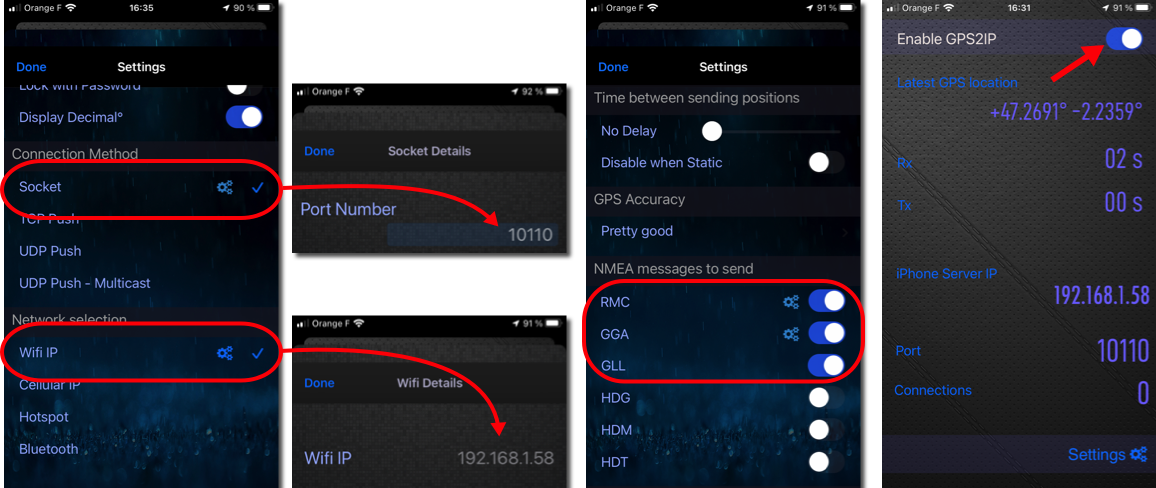

I have GPS2IP for quite some time on my iPhone as GPS help. From time to time, I me relearns the procedure as actually a GPS failure can be catastrophic. There is a solution to be able to use it long : A cigarette lighter adapter that will ensure the maintenance of the operation through the battery of the edge beyond the battery life of the iPhone.
We have a Wifi multiplexer (Miniplex 2 WiFi) which transmits the data of all connected network Seatalk and AIS devices. Antenna GPS NMEA sentences are thus recovered and received by the Wifi iPad which is used for the navigation app (iSailor).
Otherwise, a small free app by NAYLOR to display much of the NMEA news issued in Wifi to display on an iPhone.
…and soon on Apple Watch ! Testing probably in September. Thank you Patrick, the multiplexer rest, of course, the best solution on its own boat.