 We've been talking about it since 2020 in the Facebook group of Weather4D users, the messaging app Weather4D Routing & Navigation (¹) now works on ARM-based Mac : Mac M1 and later, from the system macOS 11.x ("Big Sur" and following). All you need to do is connect the Mac to a GPS receiver or a NMEA gateway via Wi-Fi to receive the position and navigation data from the instruments..
We've been talking about it since 2020 in the Facebook group of Weather4D users, the messaging app Weather4D Routing & Navigation (¹) now works on ARM-based Mac : Mac M1 and later, from the system macOS 11.x ("Big Sur" and following). All you need to do is connect the Mac to a GPS receiver or a NMEA gateway via Wi-Fi to receive the position and navigation data from the instruments..
Some pictures are better than a long speech, judge by yourself :
The large screen display (here a 27" 4K) can be particularly comfortable for those who wish to install a Mac Mini at the chart table of their own boat. Mouse control is perfect, the excellent fluidity and resolution of the screens offers an exceptional display of the raster cartography.
 From macOS "Big Sur", compatible iOS apps with macOS are listed in the AppStore by visiting your account. Warning : Some apps marked "Not validated for macOS" mean they can't be adapted to Mac screen sizes. They can be used but in a window in iPad or iPhone formats depending on the case.
From macOS "Big Sur", compatible iOS apps with macOS are listed in the AppStore by visiting your account. Warning : Some apps marked "Not validated for macOS" mean they can't be adapted to Mac screen sizes. They can be used but in a window in iPad or iPhone formats depending on the case.
How to do ?
Check that the email address on your account is the one used for the iPad/iPhone purchase. Otherwise, edit it in your Mac AppStore account.
That evolution, Apple hardware and software, finally allows you to benefit a multi-platform navigation application that meets all user needs. It should be noted that a single license of the application allows you to use up to 5 devices, Mac Included. This also applies to the weather pass (In-app purchase) and cartography at Geogarage.
–––
(¹) Warning : not both Weather4D Lite and Weather4D Routing versions.
–––
See on my website :
Apple devices
–––


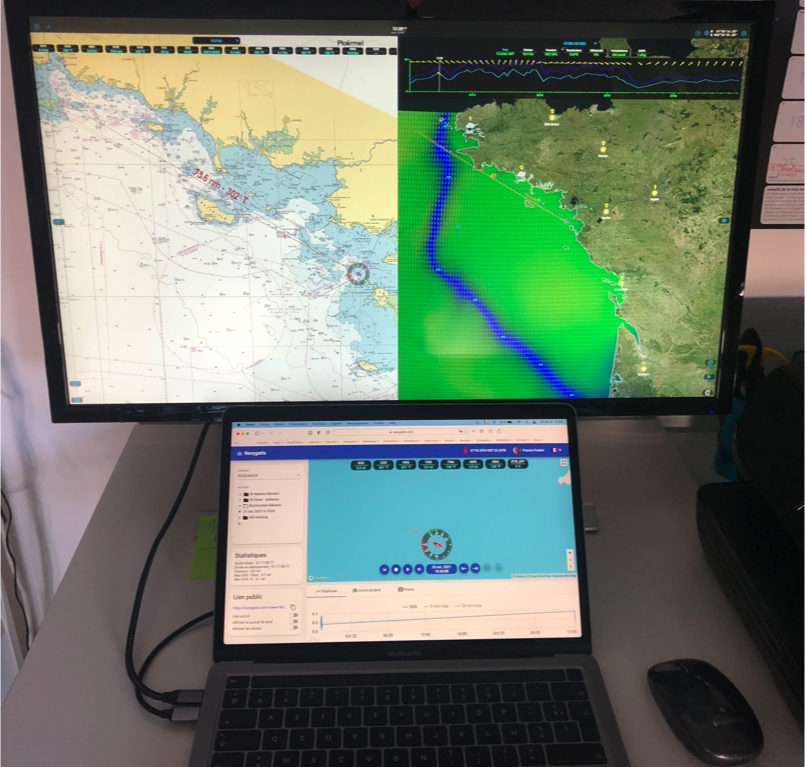
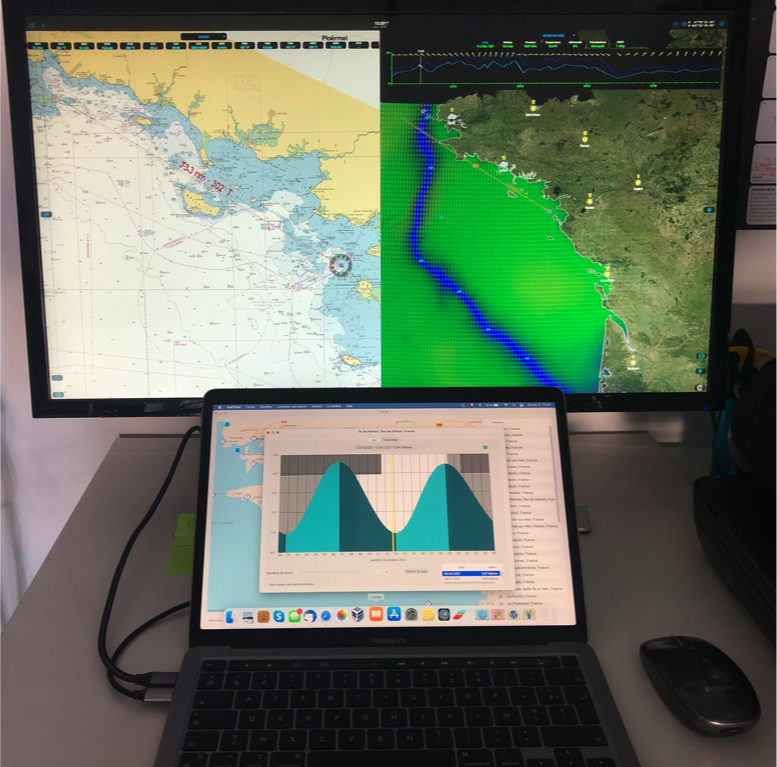

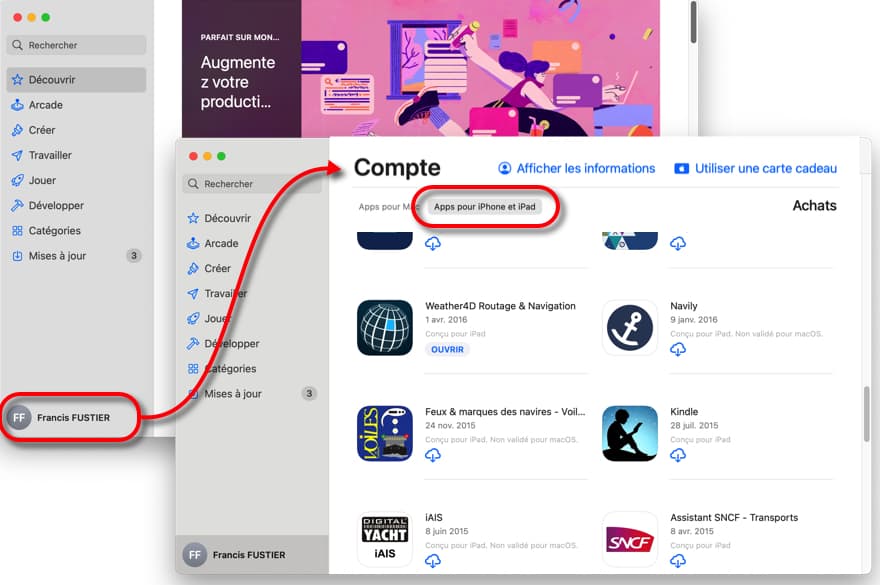
Hello Francis,
Thank you for this good news. However, I haven't found the app in the Apple Store to date. (15/11/21).
Cordially
Alain
Alain, j’ai ajouté le « Comment faire » en fin d’article 😉
Tested this summer with a Mac Mini – it works really well. Only W4D feature that I couldn't find, it is the distance measurement that is done on the iPad / iPhone with two fingers ....
Olivier is working on a suitable solution…
Thank you for this important info for the "old" MaxSea user that I am !
However, how to connect a GPS on the Mac and what equipment do you recommend ?
Pierre
Les interfaces Wi-Fi
NMEA gateways
https://www.navigation-mac.fr/connexion-gps-usb-bt-avec-mac-m1/
Still as topical as ever! Thank you!!!!