
Garmin GPSMAP 421
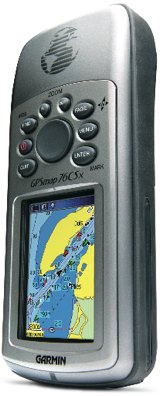
GPSMAP 76CX
Some information and Richard Ray remarks on the connection with Garmin GPS and GPSNavX MacENC can enlighten those of you who have these devices. Not having had the opportunity to personally test these connections, I will translate them as they, in quotation :
“The majority of USB GPS devices use chipsets SiRF up to Prolific, they therefore require a driver Prolific, and some other driver FTDI. They will work with GPSNavX and MacENC as long as these drivers are installed and the GPS is connected BEFORE launching GPSNavX or MacENC. "
You will find the most recent of these drivers from my website.
"Some portable Garmin GPS, such as Colorado and Oregon, Once connected to a Mac via USB cable Garmin, show up on the desktop window as a drive image. You can find a "GPX" folder by opening the directory. GPSNavX and MacENC can export waypoints and routes in GPX format. You must use the functions " Transfer > Export to a File > GPX "In the menus" Waypoints " Where " Routes " . By making these transfers directly in the "GPX" folder of the Garmin directory, the elements will be automatically imported into this GPS. "
(Source : macsailing.net forum)
I summarize :
- Make sure the Setup>User Interface Garmin GPS receiver is activated NMEA IN/NMEA OUT
- For a Garmin GPS you must use the optional cable Garmin PC Data Cable (sometimes provided with specific devices) AND the cable converter Serial/USB Keyspan USA-19HS recommended.
- In the drawer " Settings »From the GPS window of GPSNavX / MacENC select :
- Port : KeySerial1
- Rate : 4800
- Type : Garmin.
- You can use the free application from Richard Ray GPSUtility (version 5.00) to verify proper receipt of your GPS NMEA.
- Garmin USB cable does not transfer NMEA data. It can serve as the transfer of files – waypoints, routes and tracks files – using an application such as LoadMyTracks.
- If the internal software of GPS Garmin has announced Mac compatible, then we can only use the Garmin USB cable to transfer files (waypoints, routes and tracks files).





Hello
I have an oregon 300 and a serial cable NMEA.
What is the optimum voltage supply?
It is located on the RED wire: 8-36 VDC…?
Thank you
It simply means that the device can be powered with 12V and 24V, tensions that may be encountered either on pleasure boats and professional.