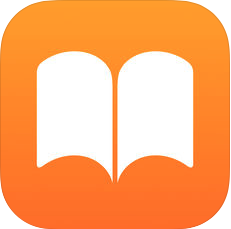 A growing number of boaters now uses an iPad at sea. But offshore, when no network connection is available, and therefore no more internet access, how to access the various help or technical instructions concerning the tools used ?
A growing number of boaters now uses an iPad at sea. But offshore, when no network connection is available, and therefore no more internet access, how to access the various help or technical instructions concerning the tools used ?
The answer lies in building a library of files in PDF format that can be easily stored in the application Apple Books, for free, very fortunately.
The method exists to be able to make PDF documents from HTML files, i.e. web pages displayed on the internet. Apple provides it to us, with your browser Safari.
From the Mac
When you open a web page on a MacBook in Safari, such as Navigation Mac website, Since recent versions, you will find an icon called " Reader " on the left side of URL input field.
By clicking on this icon is displayed page selecting the main body, and removing all the side columns and horizontal banners, so that the user can focuse on reading much of the page. It's extremely convenient and enjoyable, especially when you read pages full of ads, pop-ups or animations that disturb the reading.
Once in this view mode, just open the "File" menu, then select "Share > AirDrop" to send the entire displayed item to an iPad, in example, then store it in the Apple Books app.
From an iPad
With Safari for iPad is even easier. The " Reader "Is different but the way is the same. It isolates the body of the page and then save it in the application Apple Books with Apple sharing feature.
On pourra créer une collection, i.e. "Articles", dans laquelle on regroupera les pages web enregistrées.
Voici donc une méthode vous permettant de conserver sur votre iPad une sélection d’articles utiles aux appareils et logiciels que vous utilisez.
—


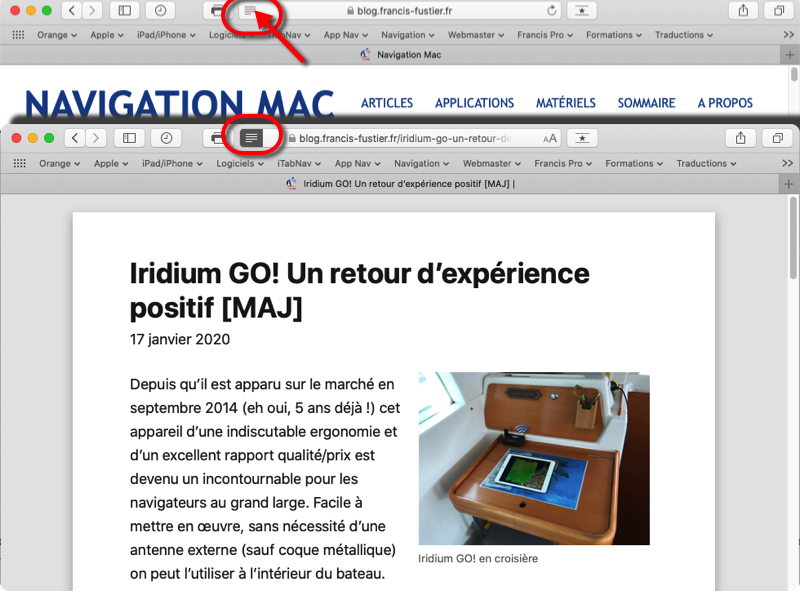
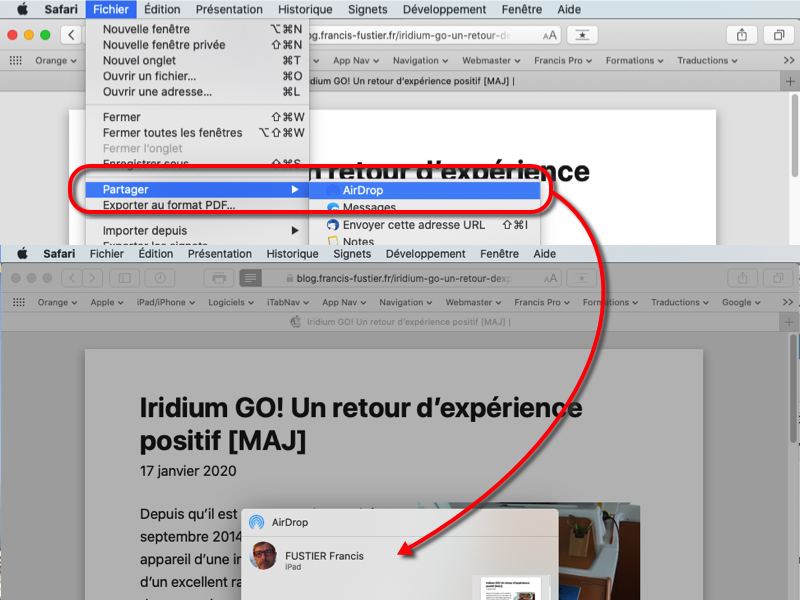
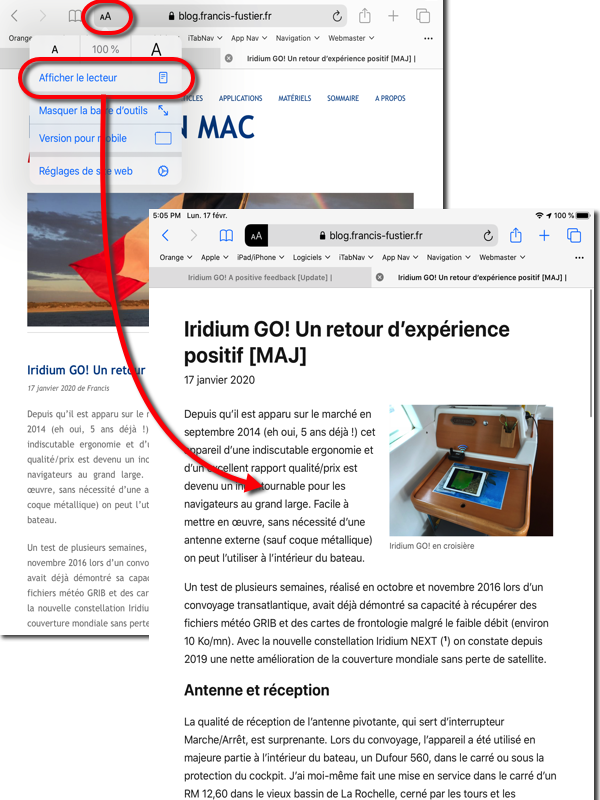

Another choice for storing our PDFs on our Apple devices is the app PDF Expert. I prefer it to iBooks because it allows me to highlight sections of my manuals and to add text annotations.
Thanks for the trick! PDF Expert is a user-friendly app 🙂
Thank you for this article, très pédagogique et très clair. Avec vos articles nous faisons toujours des découvertes, même si on utilise un mac depuis 30 ans..
Utilisant IPad et IPhone ainsi qu’un Mac votre article me conforte dans mon choix d’avoir toujours avec moi ou envers moi et en navigation Tous les PDF classés par thème (mécanique,entretien,applications,all devices used on board…) and the articles ,diagrams,necessary or interesting plans
Thank you Francis for your very comprehensive article.:an indisputable methodical response
Utilisant IPad et IPhone ainsi qu’un Mac votre article me conforte dans mon choix d’avoir toujours avec moi ou envers moi et en navigation Tous les PDF classés par thème (mécanique,entretien,applications,all devices used on board…) and the articles ,diagrams,necessary or interesting plans
Thank you Francis for your very comprehensive article.:an indisputable methodical response
Thank you Francis For this very useful article. With pleasure Jacques
Merci,
clear and precise article and …useful
Very useful article. Merci.