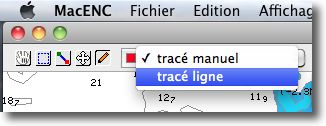
Choice of route
Since my article from 20 November about the subject, the version 7.40 by MacENC brought the possibility of drawing straight lines on the map with the “Annotation” tool.
This now makes it easier to create routes than freehand., by creating fewer waypoints.
The principle is the same as explained in the previous article, the procedure remaining the same.
The change comes from the fact that you can now draw several lines in a row, like so many successive stretches of road, and then add them to the route, As explained in the previous article (point 7), by hovering over them successively and applying the "Add to road" function. The automatically created waypoints will be positioned in the list of waypoints of this route, all along your selections.
A long-awaited feature that will satisfy many users !


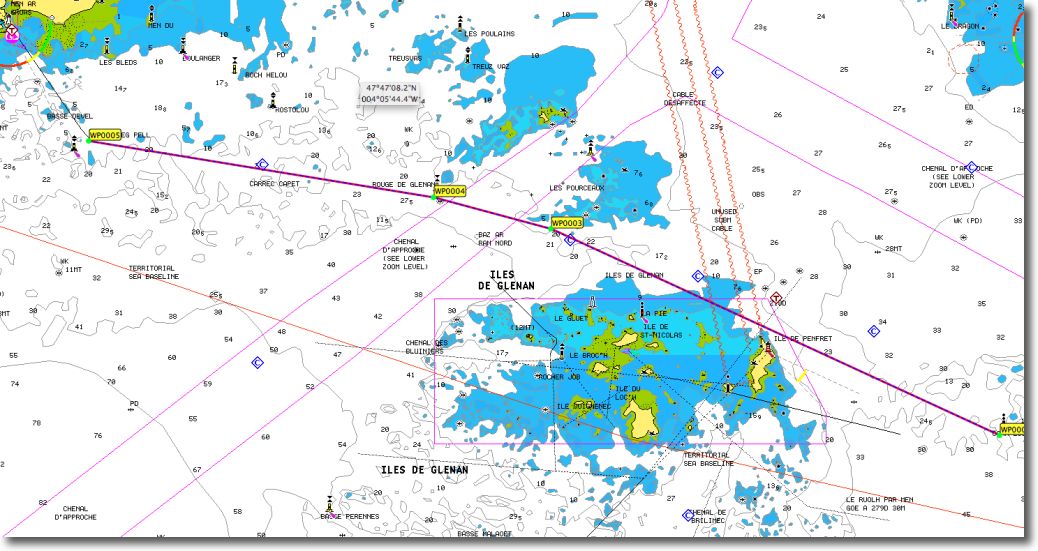
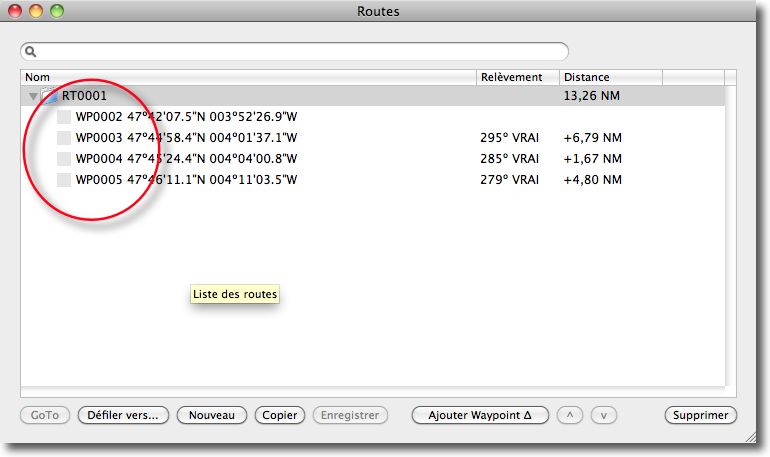
Bonjour,
This feature is very useful, but … Home, Hovering over the annotation produces fairly random results, most of the time the dotted line does not appear, and I can only remove this trace by going through the preferences.
Is there a manipulation that I don't realize well ?
Thanks in advance,
And congratulations for your site and your blog, I'm moving forward step by step with MacENC.
A supplementary question : Consider yourself a good idea to connect a Mac to the board 24 hours a day thanks to a transformer 220 on the cigarette lighter ? Are there other solutions without tinkering with the wiring? (i.e.. Temporary boarding on a boat that does not belong to me, and that I have to leave as it is) ?
Sincerely,
Frédéric
It does take a little practice, but we get there. However, I will pass on your remark to the developer.
For powering an on-board computer, it is always preferable to choose a solution that does not involve 220V. The majority of Macs are powered by 16 at 18V., going through a transformation of the 12V of the edge to 220V to go back down to 16/18V generates losses detrimental to your batteries. See the different solutions I have identified from my website. Personally, I take my MacBook with MikeGyver's charger which plugs into a cigarette lighter socket..