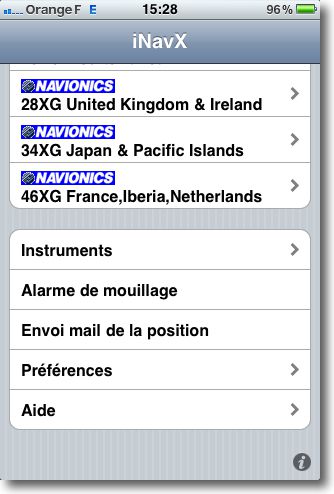 iNavX offers for a while an "anchor alarm" feature, currently available at the bottom of the application Home page.
iNavX offers for a while an "anchor alarm" feature, currently available at the bottom of the application Home page.
This function was frequently criticized as impractical.. iNavX 3.3.0 rectifies the failure in an improvement that makes it particularly clever now fully operational.
The "Anchor Alarm" function allows you to set the radius of a drift circle, with an adjustment from 0,01 NM (19 meters high) down to 0,30 NM (556 meters high) beyond which an alarm (Buzzer) Fires.
The distance is displayed according to the "Decimal distance" setting in Preferences > Units, either in nautical miles, in meters, or in feet if Yards has been selected as main unit of distance. A slider allows you to choose the desired distance, Buttons [+] and [-] to adjust more accurate.
The big news is the " Anchor which allows you to choose the distance and bearing of the estimated position of the anchor in order to define this position as the center of the drift radius for the alarm. The safety distance will therefore be centered on this position. In addition, with Location Services enabled, it is enough to steer the iPhone or iPad to the anchor position and hit " Select " button to get the right bearing. Only remains to choose the desired distance for drift radius.
" Test » allows you to check that the alarm is working properly.
Anchor alarm is displayed on the chart with red cross plotting center position of drift circle, displayed with red circle.
Once triggered, the alarm is turned off by " Cancel or by closing the alarm window.
Latest Improvement, alarm setting is also available now, either from the Instruments banner in Chart view, [i], button, either from Settings in view Instruments.
Richard Ray responds by the way to many users feedback on macsailing.net forum.
—


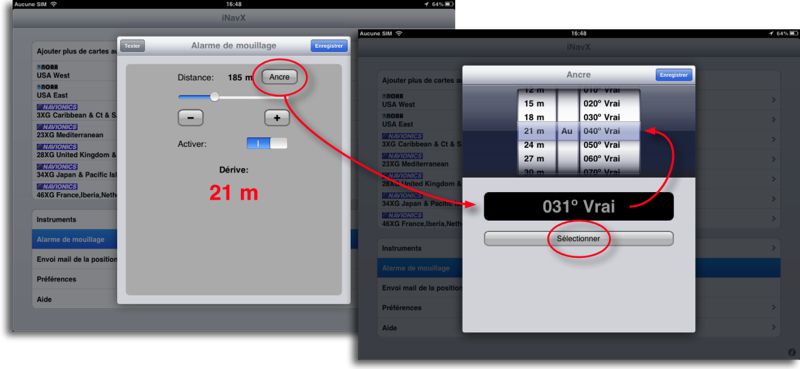
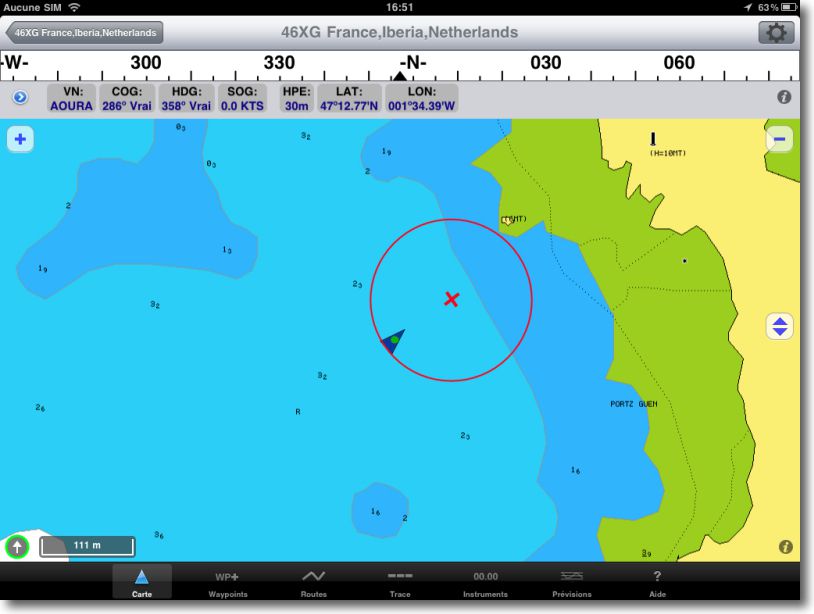
I have just returned from 2 Months of sailing between Marseille and the Balearic Islands.
We have at each anchorage, Used anchor alarm function. To have the most correct position possuble, We activated the anchor alarm when we dropped anchor. Then, We increased the radius according to the length of chain used.
If the system is very efficient, However, we have encountered recurring problems related to Inavix.
Indeed, whether at anchor or at sea, inavix crashes every time you use it, Let me explain': We open the application which starts almost instantly, However, if we touch the screen before the iPad's GPS is initialized, inavix crashes, Same when inavix is in operation, and the GPS initialized, when we returned to the chart table, or inavix was frozen on the screen, requiring a restart; or the different screens were active, but the info is planted? For example, Switched from the map screen to the instrument screen, possible, but the instrument data is fixed because it is crashed. I checked my settings again, and modified in inavix the lock after x minutes!!! Nothing to do, I checked if the problem could come from the GPS cell of my iPad1, but no problems!!!!! And so, We were not able to take full advantage of the Alrme Mouillage function since it was possible to crash during the standby, nor inavix, since each use required a minimum re-restart of inavix and sometimes even shut down the iPad completely. On the other hand, when it works, it's the best!
Final Thought, The crashes of Inavix started when we memorized waypoints. Have other users experienced these issues? How to make a backup of all our data in inavix to uninstall inavix and re-install it, then import our saved data.
I will finish, that inavix, is really top for mapping, Downloaded weather reports…..We are considering the purchase of the chic but expensive waterproof case, To attach the iPad to the helm station of our sailboat!
Jean-louis
I am all the more surprised by your comment as I am an iPad user 1 For almost two years I have never encountered the crashes you are talking about. Among my acquaintances, some browsers use iNavX for very long journeys (Atlantic, Pacific) and have never spoken to me about this kind of problem. See the articles on my blog, in example :
https/navigation-mac.fr/traverser-le-pacifique-avec-un-ipad/
https/navigation-mac.fr/traverser-latlantique-avec-un-ipad/
I take it that the problems you have encountered come from, or a physical imperfection of your iPad, or a deterioration of the system (memory, OS) but in no way from an inability of the iNavX software. I have, for my own, environ 200 WP saved on my map folios and it doesn't cause any slowdown of the application.
However, you can export all your WP, routes and tracks on your X-Traverse account to import later if you want to uninstall and reload the app. See the’iNavX Help to do this.