MailaSail informs us : you can now update your Tweets directly from your Iridium satellite phone (*). Start by sending an SMS from your Iridium with words START or SIGNUP to short code 40404…
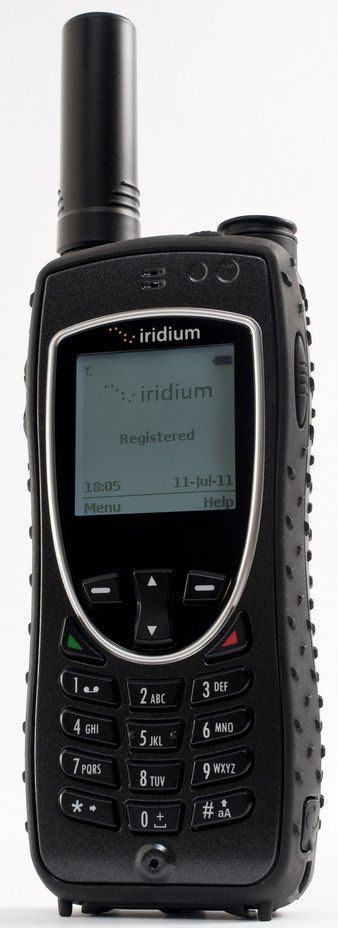 How to update Twitter via Iridium :
How to update Twitter via Iridium :
- Send a text to the short twitter code 40404 With the word start.
- Twitter will answer by asking you to subscribe if you are a new account or will answer you with your username if you are already registered.
- Send your user name (Do not add any other character in this message, Otherwise it cannot be read correctly).
- Then Twitter will ask you for a password, Write it with care (be careful : Passwords are sensitive to scrap, capital letters and tiny).
- Twitter will ask you to answer OK if you want to use Twitter with your phone. Send ok, And you are registered ! Now you can send short messages with your Twitter account, et ils seront postés comme Tweets sous votre profil Twitter pour tous vos abonnés.
Life is beautiful, la vie 😉
—
(*) Tweet via SMS from your Iridium
—

