 Hey yes, this is the world upside down ! At the beginning of iPad use in a boat, the tablet was used to capture the screen of a PC fixed to a chart table for display applications such as MaxSea in the cockpit. The solution has been - and still is - widely used. But since I've been working with a few accomplices to demonstrate that the iPad is capable of providing a perfectly autonomous navigation solution (¹), These tablets are increasingly installed at a fixed position in the cockpit.
Hey yes, this is the world upside down ! At the beginning of iPad use in a boat, the tablet was used to capture the screen of a PC fixed to a chart table for display applications such as MaxSea in the cockpit. The solution has been - and still is - widely used. But since I've been working with a few accomplices to demonstrate that the iPad is capable of providing a perfectly autonomous navigation solution (¹), These tablets are increasingly installed at a fixed position in the cockpit.
Once attached and connected to a waterproof power supply, on a wheel column or close to the tiller, disassembling the iPad may seem tedious for a few minutes to spend inside the cabin. The solution would it not mirror its screen to display on a single PC screen via WiFi, in order to monitor the progress of the boat on the electronic chart while we are active in the galley ?
[Update September 24/08/2020]
![]() From question to answer is single step. In a Recent post I mentioned installing a WiFi network onboard. In equipment described, Ethernet / WiFi router TP-Link can also be used to enable mirroring allowed by Apple's "AirPlay" protocol built into iOS 6. 802.11n compliant, its flow rate of 150 Mbps can transmit video from the cockpit to the cabin. On a large boat, if we want mirror the screen from the cockpit to owner's front cabin, a model 300 Mbps may be needed.
From question to answer is single step. In a Recent post I mentioned installing a WiFi network onboard. In equipment described, Ethernet / WiFi router TP-Link can also be used to enable mirroring allowed by Apple's "AirPlay" protocol built into iOS 6. 802.11n compliant, its flow rate of 150 Mbps can transmit video from the cockpit to the cabin. On a large boat, if we want mirror the screen from the cockpit to owner's front cabin, a model 300 Mbps may be needed.
The principle is quite simple. Connecting an AppleTV to a basic PC screen with HDMI. Then connect the AppleTV via Ethernet or WiFi to enabled router, then we connect the WiFi of the iPad to the router. In the iPad Control Center, tapping the Screen Mirroring button selects Apple TV :
Implementation
Two schemes are possible :
-
Network 100% WiFi :
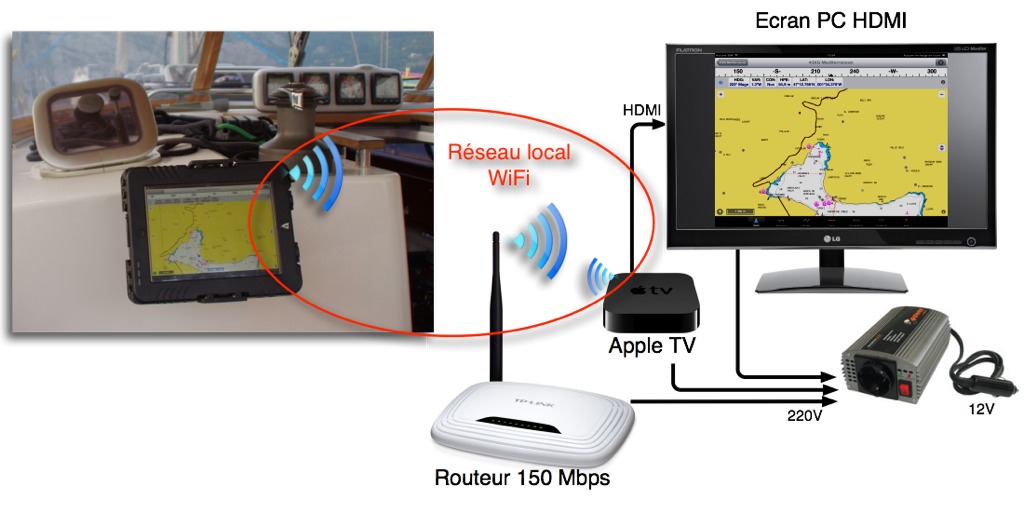 In case the AppleTV is too far from the router to connect it by an ethernet cable, AppleTV is configured for connection to the router's WiFi hotspot. The screen can be fixed to a bulkhead in the saloon or above chart table. Do not forget that this facility will also present films and videos during rainy stopovers. Think carefully about its location. The AppleTV must be connected by an HDMI cord to the display, it must have a secured location near.
In case the AppleTV is too far from the router to connect it by an ethernet cable, AppleTV is configured for connection to the router's WiFi hotspot. The screen can be fixed to a bulkhead in the saloon or above chart table. Do not forget that this facility will also present films and videos during rainy stopovers. Think carefully about its location. The AppleTV must be connected by an HDMI cord to the display, it must have a secured location near.
-
Ethernet connection :
The AppleTV is connected by an Ethernet cable to one of the router's RJ45 LAN connectors. It is therefore setup Ethernet. The speed will be faster and more fluid mirroring. There is no constraint on the length of the Ethernet cable. It is only necessary to ensure that all these connections are protected from moisture and possible splashes of water (avoid close hatches).
iPad Settings
Default, iPad connects to the router getting an IP address automatically via DHCP. If a window comes up with a message cannot open internet connection, what is normal offshore, you have to configure a static IP by leaving the "DNS" field empty. From then on, we operate in a closed local network.
Power supply
TP-Link router can be powered 12V. Some PC screens too but is less frequent. The Apple TV must be supplied in 220V.
The easiest way is to connect these devices to a 12V/220V pseudo-sine DC/AC converter such as the Xantrex 150W with a live consumption of less than 0.18A. There are 21″ PC screens consuming 18 down to 20 Operating Watts. The AppleTV-3 consumes 6 Operating Watts. This makes a theoretical assessment of 25 Watts approx., or 2Ah by 12V. Well below the majority of multifunction displays for yachting. It is understood that such an installation is not designed to run continuously, but only when needed.
The pricing is approximately 300 € (Screen 21″ 110 €, AppleTV 109 €, router 29 €, converter 48 €). About screen, it is better to go first price. In case of breakage or malfunction, it will only replace it in the nearest supermarket.
For those who are going to spend several months, or even several years, aboard their boat, Here is an elegant solution combining navigation and leisure use.
———
(¹) iPad a Chartplotter Killer, The complete solution
———


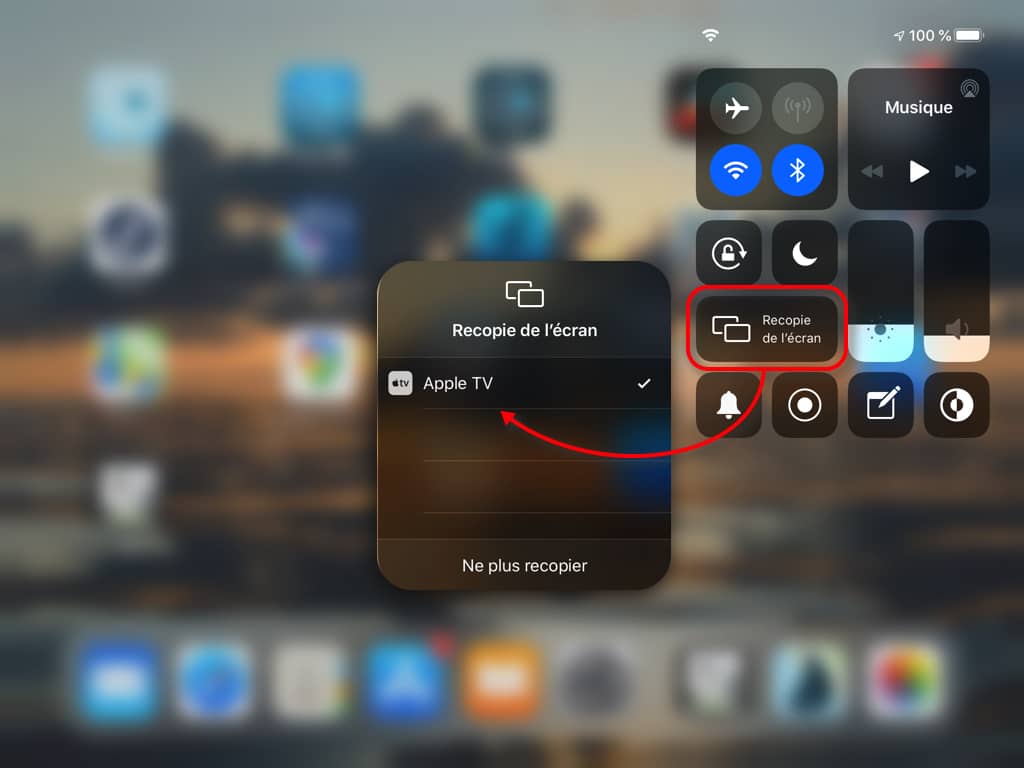
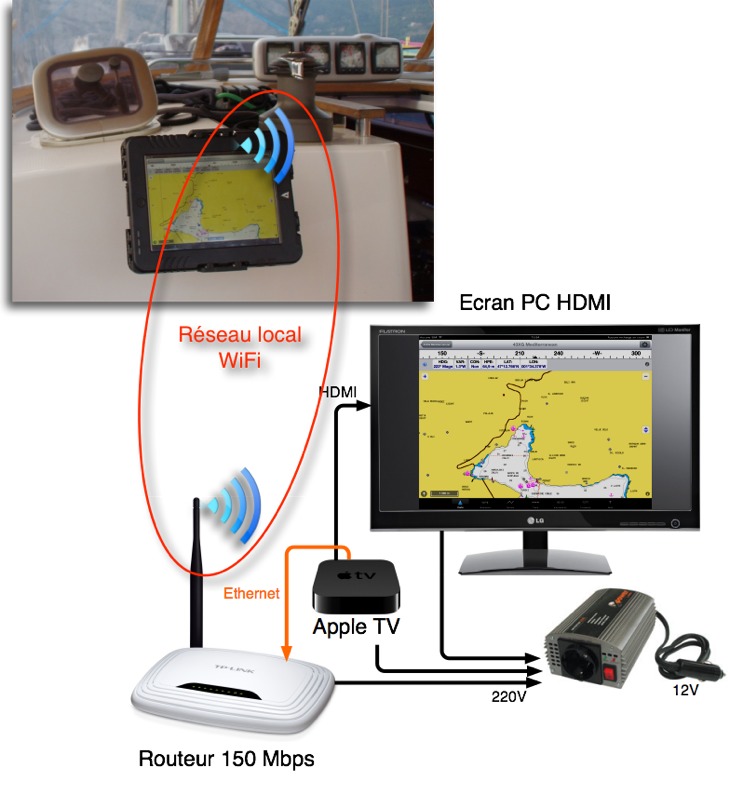
Is the solution of a 2nd iPad not to be studied in this case ?
It doesn't seem much more expensive to me, and it allows you to have redundancy if the iPad is the main navigation tool.
Maxim.
See also the "Reflector" application to clone the display of your iPad on Mac or PC by AirPlay :
https://www.reflectorapp.com