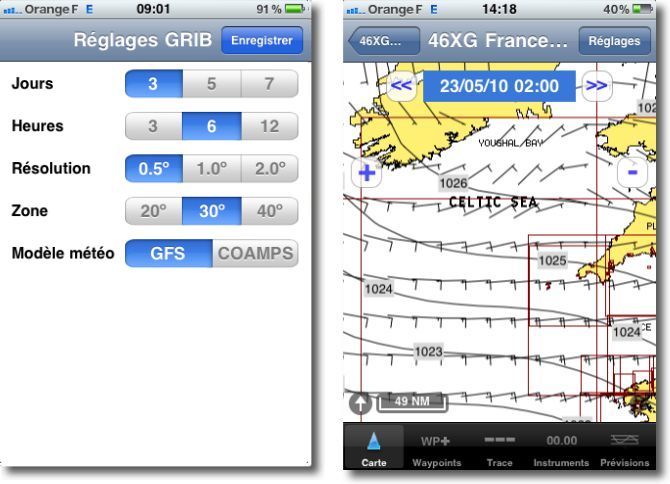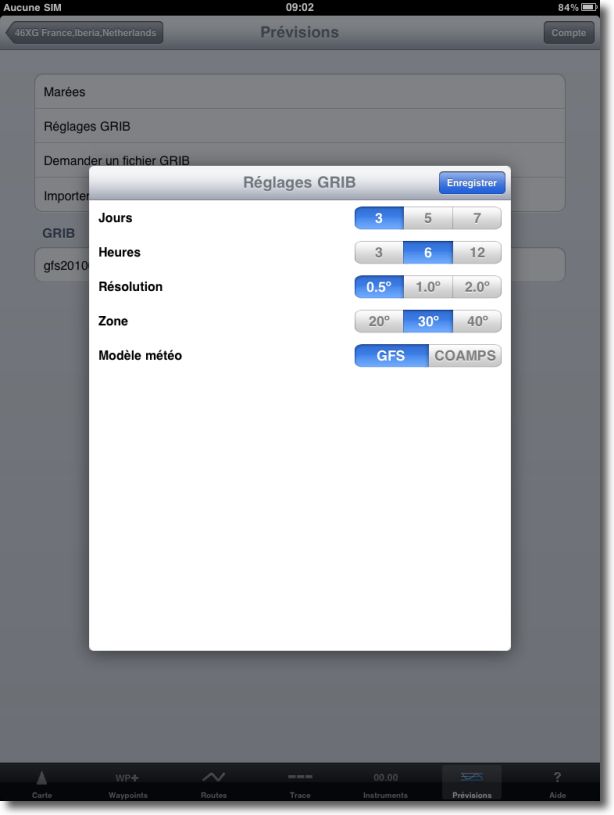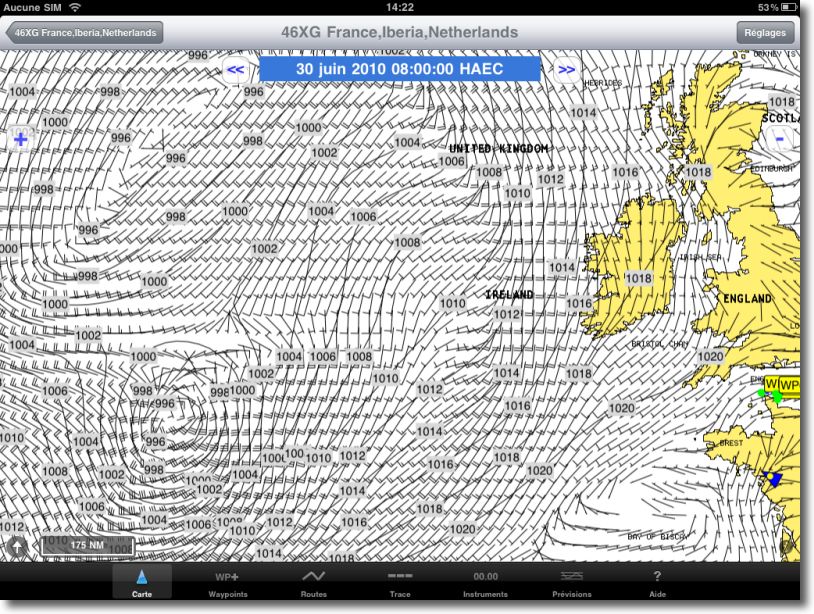With the versions 3.1.6 and 3.1.7, iNavX improved GRIB files request by proposing a new window settings.
As for MacENC, can now choose several settings for required files, in order to optimize the file size according to the navigation area.
In Forecast, The " GRIB Settings offers several choices :
- Days allows to select forecast term : 3, 5 or 7 days.
- Hours allows to select forecast intervals : all 3, 6 or 12 hours steps.
- Resolution allows to select data grid : 0.5 ° grid, 1,0° or 2.0° (30 Nautical miles, 60 MN or 120 NM).
- Zone allows to select the extent of the geographical area covered : 20° x 20°, 30° x 30° or 40° x 40° centered on position or, default, chart opened while request.
- Wind model Allows you to choose the weather model from the, GFS (¹) Default for all queries and regions around the world, COAMPS (¹) for regions surrounding the U.S.. (²) and only for the "Surface wind" query (and barometric pressure).
iNavx with iPhone :
iNavX with iPad :
This allows for better targeting of forecasts by navigation area (coastal, wide, Out of the open sea) and above all to speed up loading times by optimizing file sizes. These choices are, of course, What to do before you start a query, regardless of the type of file requested.
I remind you that an x-traverse account must be subscribed to receive the required GRIB files, then downloading them from your iPhone / iPad .
NOTE : In settings Settings of your account on the website x-traverse.com, the option to also receive GRIB files by mail is " Forward GRIB Notifications » must be checked.
—
(¹) See the " Forecasting Models " in the Glossary for technical explanations.
(²) See GRIB files in GPSNavX and MacENC to view COAMPS areas.