In coastal navigation, sometimes it's easier to connect to the 3G cellular network than to get a WiFi connection with a land-based hotspot. Cellular transmission antennas are becoming more and more numerous on the coast and on the islands. But as you follow my recommendations scrupulously (¹), I have no doubt about it, you have a WiFi+3G iPad without having taken out a subscription, i.e. without a SIM card, and you are quite right. So how do you do it ?
If you have one of these new marvels of technology called "smartphone", you certainly have a tethering feature. Whether you have an iPhone or an Android device, Tethering is possible in multiple connection : USB, Bluetooth and WiFi (²). This means that your smartphone can be used as a modem for your iPad, This will allow him to access the Internet, to recover GRIB files or any other activity if the 3G speed is sufficient.
Connecting with iPhone
In the Settings of the iPhone we find the function Connection sharing immediately below WiFi and Bluetooth options. Simply activate the feature after entering a password to protect the connection. From iPhone 4 and above, WiFi connection is possible, in addition to Bluetooth and USB. Your iPhone will then be visible in the list of WiFi hotspots.
Connecting with Android device
With a Samsung, HTC or other Android smartphone, The principle is the same. However, depending on the OS version, The path to the tethering may be significantly more… tortuous. The example below is made with a Samsung SIII running Android 4.20.
In the Wireless and network settings, the option Access Point and Modem allows you to select Mobile hotspot (WiFi), Modem USB or Modem Bluetooth. Once Mobile Hotspot is activated, A password is offered by default (it cannot be changed). The smartphone will then be seen in the list of WiFi hotspots on the iPad.
The acronym representing two interleaved circles identifies the shared connection. Multiple devices can be connected to the same smartphone. But be careful, The bandwidth is then shared and the speed can be slowed down accordingly.
Connection with 3/4G router
In France : Another method is to buy a small 3G/4G router that serves as a WiFi hotspot for all devices on board. This is the last must. Domino at Orange, Web Trotter at SFR (It's the same device), Huawei at Bouygues Telecom, All these models with variable packages allow you to surf the Internet thanks to an integrated SIM card. Perfect for recovering the latest GRIB files with Weather4D !
[Update 12 January 2015]
Abroad : if you sail outside our borders, the roaming may cost you dearly ! In this case, it is best to buy a non-simlocked 3G/4G WiFi router, like the TP-Link M7350 or Huawei E5786 that can accept SIM cards from any carrier. Buy local prepaid SIM DATA top-ups, it will be much more economical. The latest TP-Link accepts up to ten simultaneous WiFi connections !
—
(¹) Read the entry iPad , GPS and 3G network subscription
(²) Warning, Some older models, like the iPhone 3GS, do not allow WiFi mode.
—



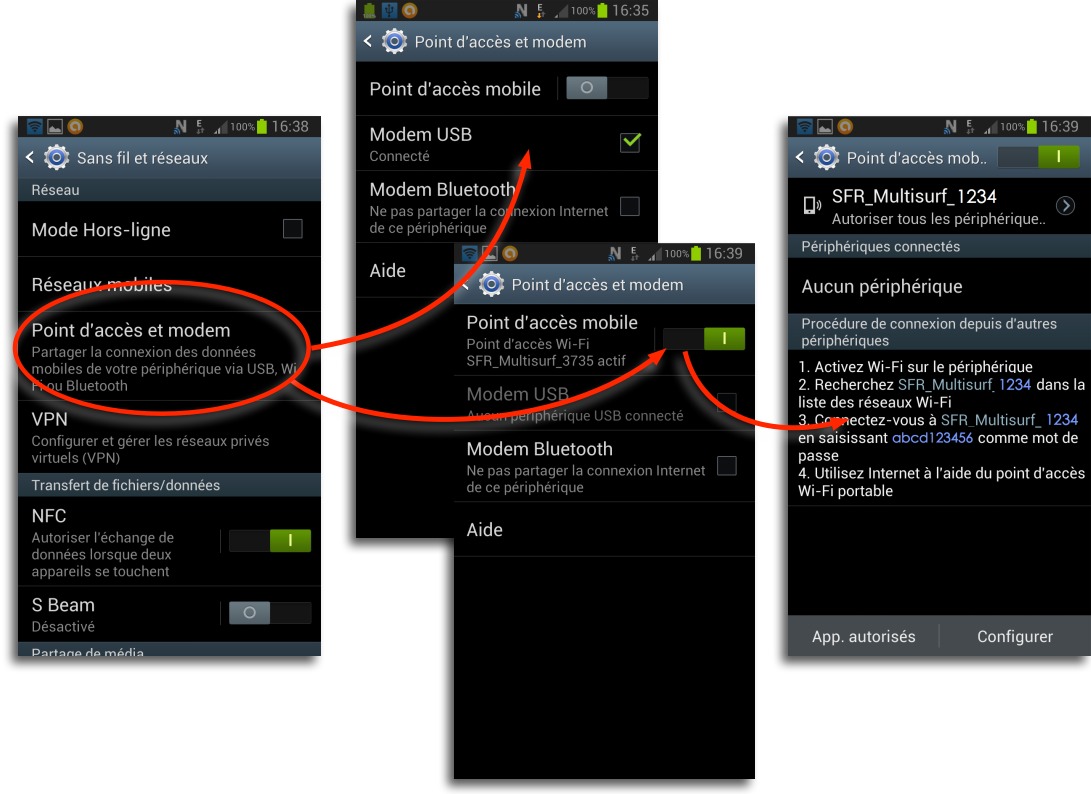
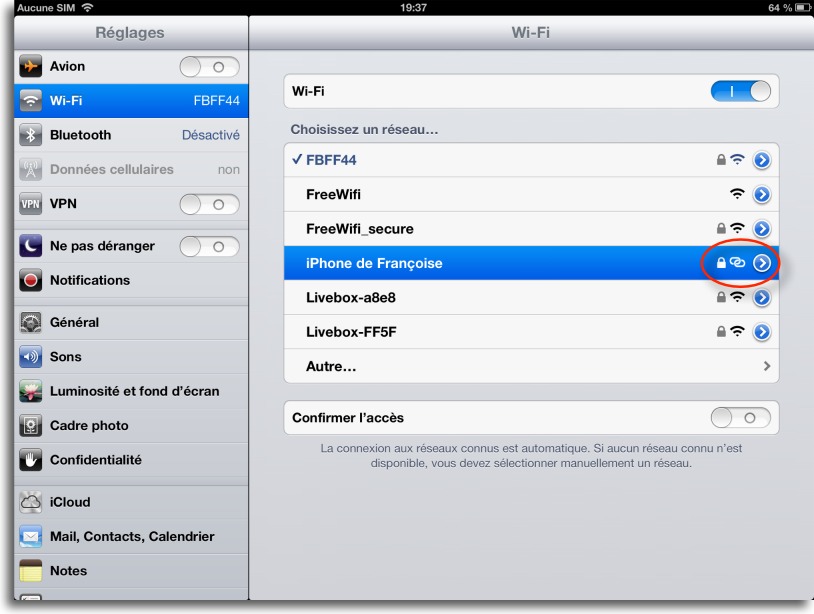

Bonjour,
The domino, I have and I like it. But since I have an iPad mini, it's the iPad mini that serves as a WiFi router and this with the Let's Go plan without subscription and without commitment from Orange that I got with my Domino. All I had to do was ask (for free) a nano sim to Orange to insert it into the iPad mini. There I recharged my Let's go access without commitment or subscription with a new valid recharge 6 month and offering 3GB of data for 35€. So it's perfect for the summer period and to be able to connect to 3G from anywhere.
Thank you Francis. I followed your advice. At this time, Domino at Orange in 29.90 Instead of 49.90 ! While supplies last (yesterday there were more than 400)
To check…
Hello Francis,
Thanks for the info, I'm in the case of old iPhones, but via my 3G key connected to the Mac, I created a tethering with iPad.
Happy sailing
Bonjour
It doesn't work at home, I have an Orange blocking window that appears and blocks the modem use of my smart phone
Sincerely
Thierry FARRIS
Normal : you have to take out a modem or multi-SIM option, see the "Login" section.
The best solution is to go to sosh : The subscription will be cheaper, and we will have the use of modem for 3 GO of data… And this while remaining on the orange network…