 With the appGPS2IP, we can use (temporaly) the GPS of an iPhone to transmit the position to a Wi-Fi iPad that does not have GPS.
With the appGPS2IP, we can use (temporaly) the GPS of an iPhone to transmit the position to a Wi-Fi iPad that does not have GPS.
But this method should only be seen as a temporary repair for the reasons which will be mentioned later.. NMEA position data will be sent by GPS2IP using TCP/IP protocol through cellular tethering.
Implementing tethering
March, the tethering was described in a previous article, I'm not going back. Once activated on the iPhone, we connect the iPad’s Wi-Fi to it. As a result, an IP address is displayed in GPS2IP which creates a Wi-Fi access point (Hotspot) through cellular tethering. Then don't forget to activate the iPad Location Service.
GPS2IP settings
In the app settings page, we select “Socket” (if sharing cellular connection) ou « Wifi IP » (if Wi-Fi connection) as a connection method, and “Hotspot” as IP selection. By pressing the respective settings buttons for these options, we note the IP address and the port which must be entered in your application. ensuite on active « Enable GPS2IP ».
Settings in Weather4D
In Settings > Navigation > NMEA Settings, is you would get l’address IP and the port number in the Host and Port fields respectively, we select the mode TCP. Once reception is activated, position data scrolls in the lower part of the window. We record, and the position is then displayed on the map.
Don’t forget to enable input data : Position and COG & SOG.
Limitations and precautions
Permanent use of the iPhone as a GPS will not allow you more than a few hours, or will require you to maintain simultaneous charging of both iPhone and iPad devices.
In addition, it is not possible to put GPS2IP on standby to access another application on the iPhone, this interrupts the transmission of data and your application will immediately lose the connection. However, GPS2IP can run in the background by a setting to enable, in this case the consumption of the iPhone becomes dizzying.
In any case, don't forget to activate the disconnection alarm. Also pay attention to the settings in GPS2IP :
- Time between position sends : from “None” up to 60 minutes
- GPS accuracy : allows a choice between precision and consumption.
This therefore remains a troubleshooting solution.. If you have an iPad Wi-Fi, for permanent use it is better to opt for the purchase of a Bluetooth GPS (¹).



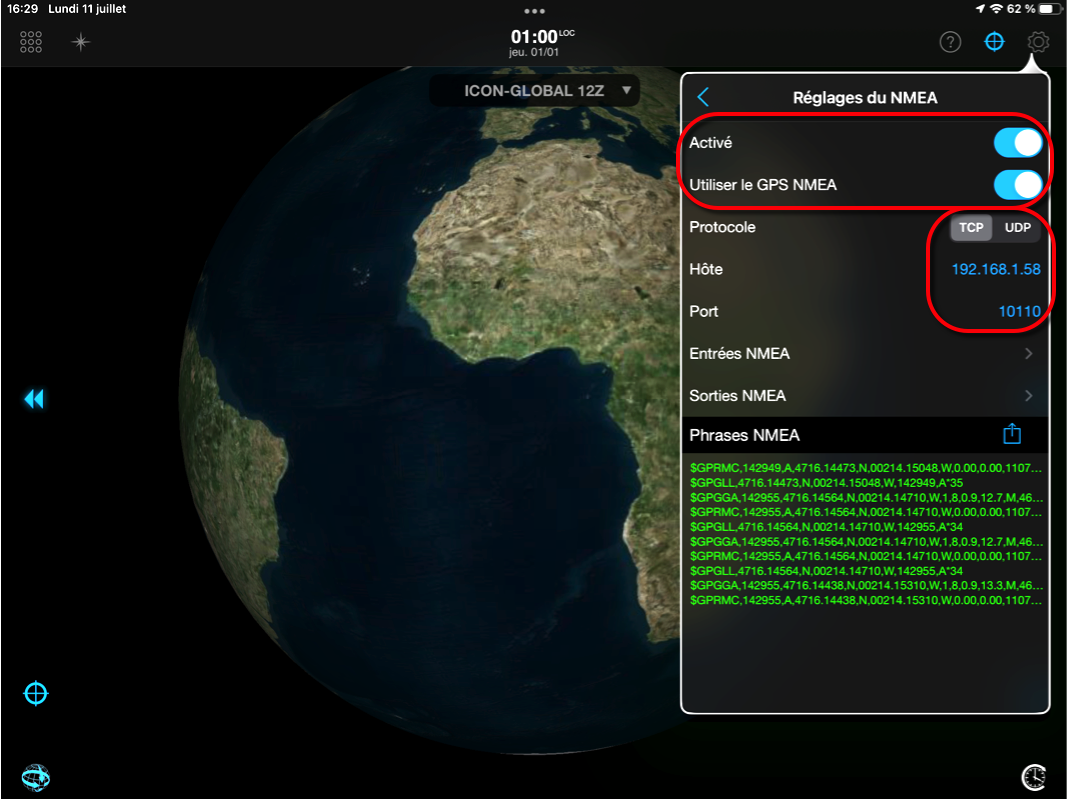
I have had GPS2IP for quite some time on my iPhone as a backup GPS. From time to time, I am relearning the procedure because indeed a GPS failure can become catastrophic. There is a solution to be able to use it for a long time : A cigarette lighter charger that will ensure operation is maintained thanks to the on-board battery well beyond the autonomy of the iPhone.
We have a Wifi multiplexer (Miniplex 2 Wifi) which transmits data from connected devices in the Seatalk network and AIS. The NMEA sentences from the GPS antenna are thus recovered and received by the iPad Wifi which uses them for the navigation app (iSailor).
Moreover, a small free app from NKE allows you to display a good part of the NMEA information transmitted over Wifi to display it on an iPhone.
…and soon on Apple Watch ! Tests probably in September. Thanks Patrick, the multiplexer stay, of course, the best solution on your own boat.