From iOS/iPadOS 14.5, A new setting has appeared proposing to allow applications to access the Local area network. This option is offered when installing a new application, but is not necessarily activated if the application is already installed when the OS is updated.
Since then, Many of you are no longer able to connect certain applications (Weather4D, iNavX, aso.) Wi-Fi-connected devices : Iridium GO!®, Multiplexers, Miscellaneous NMEA gateways. To do this, you must activate this "Local network" option for the application concerned.
Either in the iOS Settings of the apps :
Either in the Privacy Settings :
Note : in some cases, it will be necessary, despite this activation, Reset your device's Wi-Fi connection first (Iridium GO!®, multiplexer, NMEA,…) by the "Forget this network" function :
A tip : every time you update your operating system, Check that these settings remain unchanged, And above all, don't wait until the day of departure !


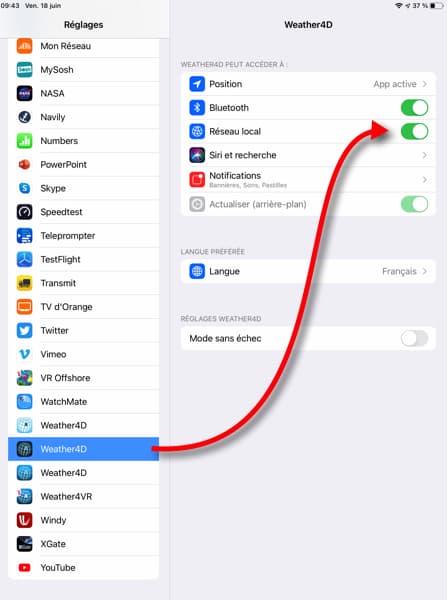
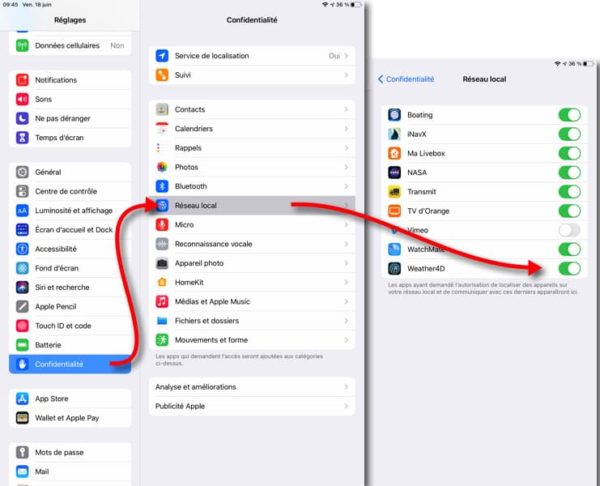
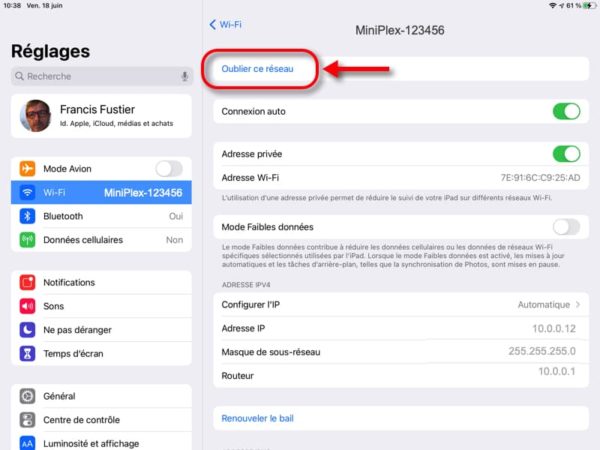
Very useful article ! Thank you very much for this "troubleshooting". One less thing to worry about before the summer.