HF Weather Fax to Black Cat Systems is an application allowing you to decode facsimile weather maps on an iPad, an iPhone or Android device. The analysis and forecast maps are provided by radio stations around the World. Broadcast on shortwave, they can easily be received by BLU receivers as found in boating catalogs.
The facsimile maps :
The American Weather Service (NWS) publishes full list of global stations, with their frequencies, schedule for many data broadcasted in a document free download in PDF format updated each year. The work Radion Signals guide 92 du SHOM (previously paying) also provides all information of stations and their broadcasts for the North Atlantic areas, from Europe to the Caribbean.
For Western Europe, in example, radio station in Hamburg broadcasts a surface analysis map (*) for North Atlantic from 05:25 and 18:00 UTC, and surface forecast maps (*) term H 30, +48, +84 and +108 from 5:12 and 8:17 UTC, and again from 18:30 UTC. Some maps are rebroadcast. The station Northwood U.K. also provides many forecast maps throughout the day. There is only embarrassment of choice !
The app :
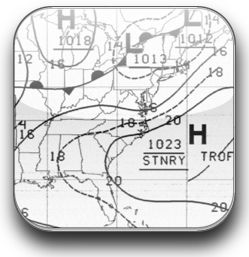 HF Weather Fax is a decoder to display in full screen weather maps received by the SSB receiver and save it. A view shows the quality of tuning and so allows to adjust as finely as possible. When using the application for the first time, if the received image is slightly slanted, due to slight timing variations between devices, adjustment buttons allow you to correct the display, this initial setting is saved. It is important to note the fact that you usually need to tune about 1,9 kHz lower in frequency than the listed carrier frequency in a schedule, and then use the radio fine tuning for correct reception of black and white picture elements. Saved maps can be exported to a computer from the Documents folder of the application in iTunes.
HF Weather Fax is a decoder to display in full screen weather maps received by the SSB receiver and save it. A view shows the quality of tuning and so allows to adjust as finely as possible. When using the application for the first time, if the received image is slightly slanted, due to slight timing variations between devices, adjustment buttons allow you to correct the display, this initial setting is saved. It is important to note the fact that you usually need to tune about 1,9 kHz lower in frequency than the listed carrier frequency in a schedule, and then use the radio fine tuning for correct reception of black and white picture elements. Saved maps can be exported to a computer from the Documents folder of the application in iTunes.
Installation :
For best reception from a small leisure SSB receiver, it will important to take care of your installation, otherwise you will get disappointing results, especially on the high seas. An antenna dedicated to shortwave reception is desirable, the telescopic antenna of the device can only be deployed inside the boat, and not always completely, this can cause significant signal loss.
To avoid interference and noise in direct sounding, it is best to plug an audio cable adapter specifically designed to connect the receiver to the headphone input of Apple devices. You can use an adapter Audio Line which allows you to connect an audio line output with jack connector 3,5 mm (1/8") in headphone input on an iPad / iPhone. It incorporates a built-in attenuator which reduces the line level signal down to a mic-level signal suitable for input for recording. It works with cables with a mono or stereo connector (1/8")″(3,5 mm).
The advantage of this lightweight weather reception installation is to avoid, for short offshore navigations, to invest in a satellite phone without which GRIB files request is impossible . We thus have, between two internet connections near the shores, offshore weather forecasts at a lower cost.
—
(*) Also called "front charts" because they represent the warm and cold fronts for Lows.
—



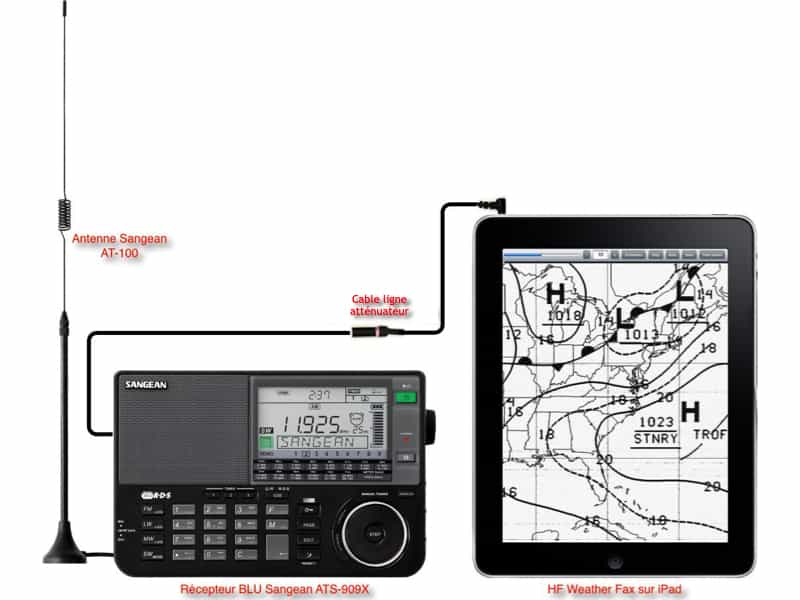
Sortie Line Out (marker 35 in the manual). The attenuator output cord must be of quality.
Bonjour, I am confined to St. Barth and plan to cross very soon. In case the iridium fails, the backup solution is the one you mention in your blog. Flying antenna purchased in Germany for catamarans which do not have backstays and which I send secured to the balancine, audio output cable, et adapteur lightning to headphone jack de chez apple, HFFAX software.
It doesn't work despite trying for several hours. And at the end, we ask ourselves a lot of questions. The first : should the output be done on the headphone jack of the seangean or on Line out?
I'm trying to receive New Orleans on a frequency corrected for 1,9 namely 4316, 8502 a LSB et 12788 in SSB at the broadcast times indicated. I hear the signal sporadically, but the iPad displays a screen with a cloud of black and white pixels.
Do you have some advice for me??
Thank you in advance.
Kind regards
Yesterday I tested the Blackcat system HF Fax and NAVTEX applications again.. For me it worked with reliable NAVTEX texts 98%. For the cards it's just long but it worked too. My test was done since the sound card was released from a PC with the cable indicated by Francis connected to the headphone output. I used test signal sources available on the WEB (Navtex and HF Fax) The iPad is a 6th.
My reception device at sea is a TECSUN PL680.
Certainly for perfect reception you need a good antenna and preferably not at the port. But it is at sea that we generally need this type of product. At the port we have other means.
This is an alternative for those who do not have a fixed Navtex or Iridium to receive the Grib offshore.
In fact in 2014 I had exchanged to write this article with Jean Debèze who managed to correctly recover the cards with his Sangean (the model that I illustrated). But I believe that you must above all have a very good antenna, and it is possible that the application, which is a little dated, no longer really up to par. And the Sangean is not the most efficient in HF reception.
Bonjour,
Thank you Francis for this timely update.; I am taking advantage of the Covid-19 confinement to test these capabilities.
My experience with HF Weather Fax :
– auto-save works erratically
– Most of the time ap does not recognize either the ends or the beginnings of FAX so recording is done until the buffer is full, the void and starts from the beginning
the result is that unless you are on it you lose most of the images
– App does not work in the background so you have to dedicate the iPad to receiving FAX’s. My iPad is dedicated to Weather4D; no intention of buying a second one for this approximate ap; rather buy an Iridium GO!
My experience with NAVTEXT in TTY mode from Blackcatsystems:
– I never managed to recover anything. This is actually what I read everywhere (Hisse-et-Ho, aso.). I would be delighted to exchange with someone who successfully uses it
Note that SeaTTY (on Windows 10) which I finally bought following the frustration expressed above, (and to check that my receiver was not in question) works like a charm with the same source – I just change the jack hole…- in FAX and TTY mode and does everything expected. We can even look for the signal where it is on the spectrum, and when we are on it the decoder locks and follows the possible carrier fluctuations.
As I have no intention of putting a PC back on my boat I think I will do without these gadgets.
Dominique
Hello Francis,
The PDF documents link returns to a page 404 !!
The link to RSX99 does not seem to work !!
The link to the audio cable is good.
A+
Bruno
Merci, corrected.
If it works. 47.10Euros per year for this work
Bonjour, in the same vein, from the same publisher there is the Navtex pad application….I tried both…..you need an excellent SSB antenna…..so that reception is clear….apart from that, congratulations for your blog…Sincerely