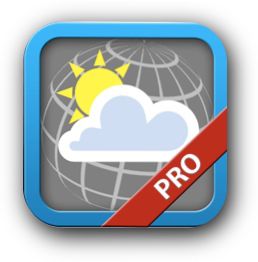 With the version 1.3.2, Weather4D PRO allows to get and display currents as GRIB data. To begin with, currents available are provided with subscription by Tidetech, I mentioned there in the past (¹). Once entered in Weather4D PRO settings a username and password, provided at the time of subscription, you can access Tidetech global catalog.
With the version 1.3.2, Weather4D PRO allows to get and display currents as GRIB data. To begin with, currents available are provided with subscription by Tidetech, I mentioned there in the past (¹). Once entered in Weather4D PRO settings a username and password, provided at the time of subscription, you can access Tidetech global catalog.
Only one PRO subscription to Tidetech allows you to obtain files in GRIB format. The company is considering a specific offer for applications on iPad / iPhone.
The choice of available currents files is fitted to the geographical area defined previously, and GRIB file downloaded after weather file contains only the extraction of data delimited by this area. This optimizes the file size.
For currents data, Units have been added, a specific setting for the display as well as for the other data as well as the "Currents" parameter in the meteogram.
Once the latest file downloaded, following the weather file, the Routing Module Incorporates this parameter in addition to the wind and wave parameters, in order to calculate the optimized route, as in the video below :
TideTech prediction relate major ocean currents, and tidal streams in many regions of the world, as the English Channel and the Strait of Gibraltar, in example. Eventually Olivier Bouyssou hopes to integrate SHOM tidal streams for French shores, Discussions have begun.
"Currents" factor, essential to the relevance of routing, Takes the unrivalled quality of this app one step further.



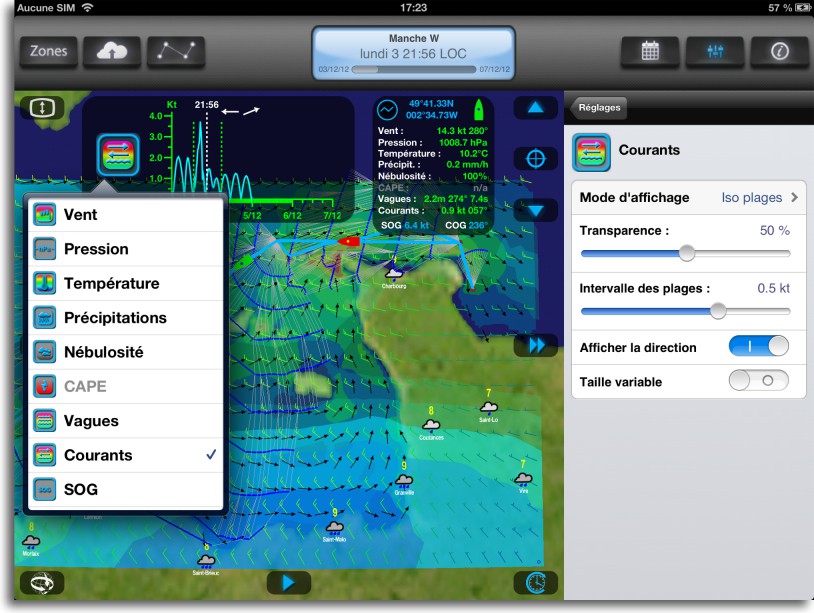
Bonjour
Is it possible to take these Grib files directly into Inavx?.
Thank you for your answer.
PS : 649$ the year …it's not cheap.
Oui. Simply select the received file from the history, "Open in" iNavX. Combined wind display + currents is quite nice. On the other hand, the automatic scrolling doesn't work well, You have to scroll down with the date field drop-down.
Bonjour,
Thank you for this information. Is it possible to export the route calculated by Weather4D to iNavx? ? or do you have to take the waypoints to re-enter them later in iNavx ?
Sincerely,
Conversion of the calculated route to a "normal" route (export to iNavX)