You have certainly heard the song by Helmut Fritz “It annoys me” ? She will make a good number of holidaymakers dance this summer in campsites and on the beaches. Well me, what annoys me, it is the disbelief of a certain number, still today, about iPhone GPS accuracy. Isn't it stupid, isn't it ?
I have performed a few days ago a small experiment, during a call in the charming little harbour of Saint-Vaast-La-Hougue. Read more …


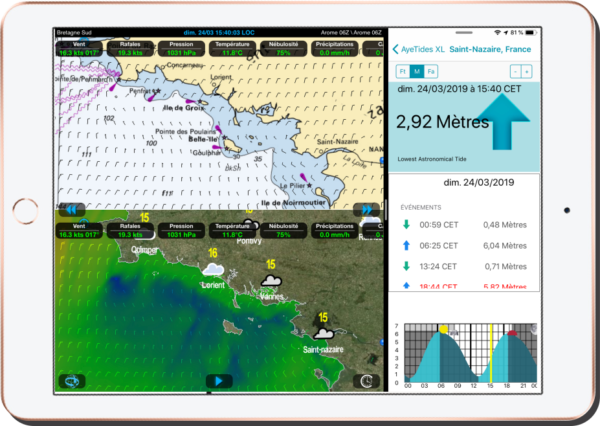

 To connect a GP32 (31 or 30) with a Mac or PC, you must first strip the free end of the connector cable to 6 pin contains the data wires, in addition to positive and negative power wires. The diagram below shows you the principles of wiring.
To connect a GP32 (31 or 30) with a Mac or PC, you must first strip the free end of the connector cable to 6 pin contains the data wires, in addition to positive and negative power wires. The diagram below shows you the principles of wiring.