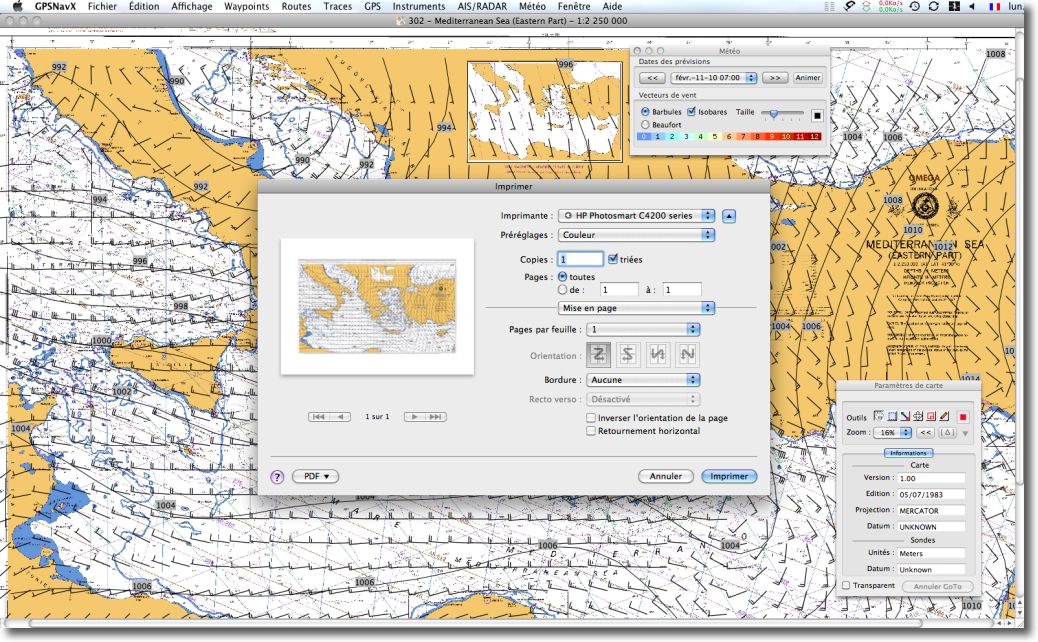The menu Weather report in these two applications allows you to request a GRIB weather forecast file and then view it on the open map. The function Request GRIB send a request to the server Saildocs.com returning to the mailbox file requested. You can then get the file in attachment and store it to the location of your choice (²).
The function Show GRIB will then allow you to view the file on the map and scroll through the forecasts. You can usefully refer to MacENC Video Tutorial No. 3 on the website.
Here is a short technical summary of the weather module integrated in these two apps. Read more …


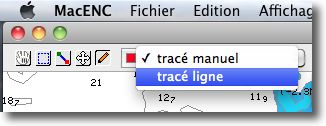
 To connect a GP32 (31 or 30) with a Mac or PC, you must first strip the free end of the connector cable to 6 pin contains the data wires, in addition to positive and negative power wires. The diagram below shows you the principles of wiring.
To connect a GP32 (31 or 30) with a Mac or PC, you must first strip the free end of the connector cable to 6 pin contains the data wires, in addition to positive and negative power wires. The diagram below shows you the principles of wiring.