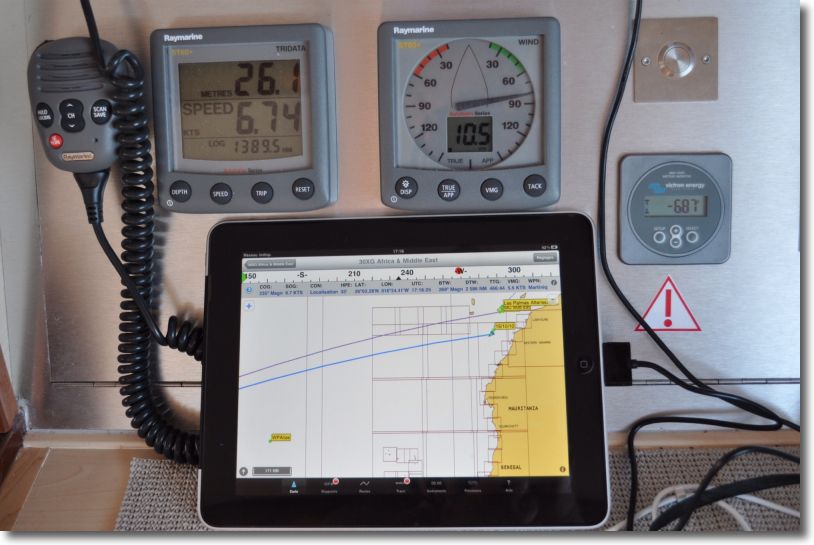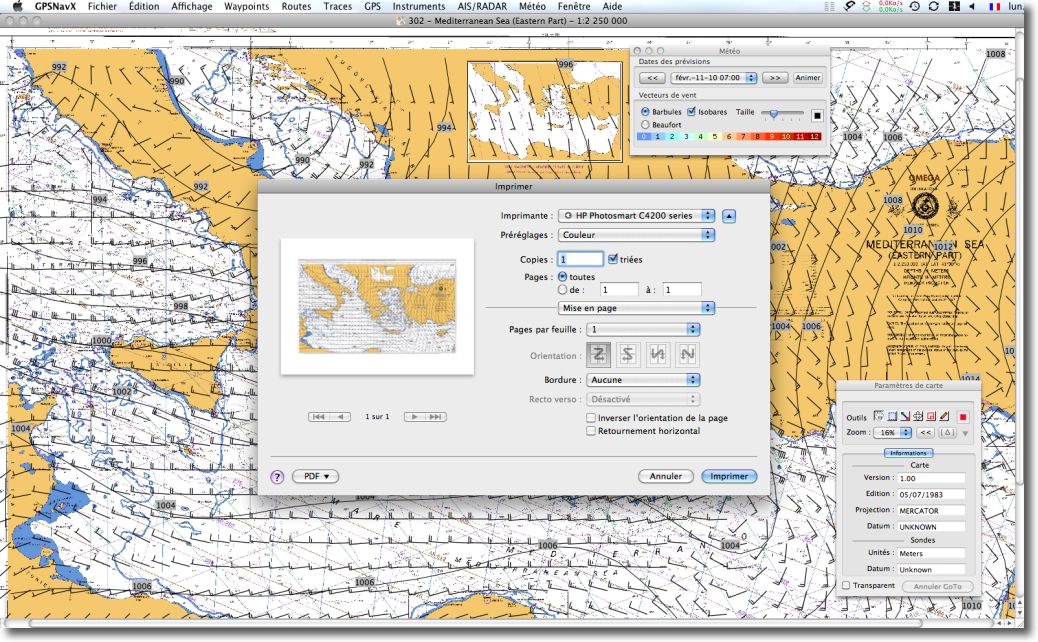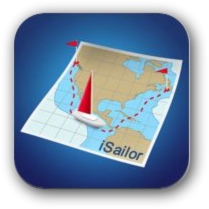 In France, mariners know little, or not at all, about Transas company of Russian origin. The Transas Group is nevertheless one of the world's leading professional of navigation software . Founded in 1990 in St Petersburgh, it opens its first office in England in Southampton (UK). Application developer for maritime and aeronautical training simulators, leading ECDIS certified designer, AIS network installer, the company has provided its electronic charting systems to prestigious customers, as the Russian space station MIR in 1996. There are countless marine simulator and flight simulators equipped with Transas technology in training centers worldwide. Several major commercial harbours are also equipped with VTS (*) and VTM (*) from Transas.
In France, mariners know little, or not at all, about Transas company of Russian origin. The Transas Group is nevertheless one of the world's leading professional of navigation software . Founded in 1990 in St Petersburgh, it opens its first office in England in Southampton (UK). Application developer for maritime and aeronautical training simulators, leading ECDIS certified designer, AIS network installer, the company has provided its electronic charting systems to prestigious customers, as the Russian space station MIR in 1996. There are countless marine simulator and flight simulators equipped with Transas technology in training centers worldwide. Several major commercial harbours are also equipped with VTS (*) and VTM (*) from Transas.
With 200 million turnover, the now international group, majority run by Russians, has its headquarters in Cork, Ireland.
All this to tell you that, when the very serious Transas company decides to launch a marine charting application on the iPhone and iPad, does not hesitate to rely on a communication, let’s say… particularly impactful. See instead… Read more …