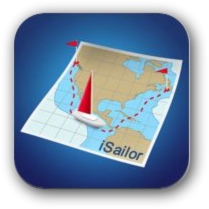Announced for three months, The first version of TimeZero has been available for iPad for a few days. Under the brand Nobeltec, bought by Signet S.A., MaxSea holding company (¹), this free application contains a simplified design suitable for the tablet technology that has made the reputation of the French publisher.
Announced for three months, The first version of TimeZero has been available for iPad for a few days. Under the brand Nobeltec, bought by Signet S.A., MaxSea holding company (¹), this free application contains a simplified design suitable for the tablet technology that has made the reputation of the French publisher.
I was waiting with curiosity for a while the position taken by MaxSea about the iPad phenomenon. The least I can say is that I am not disappointed. Read more …




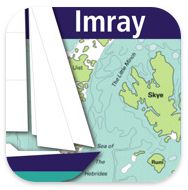
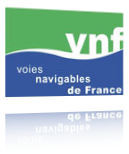 As part of its policy aimed at offering users an ever more efficient and safe waterway, public institution Waterways of France (VNF) embarked on the production of electronic navigational charts on various inland waterways. The first two : the “Dunkerque-Escaut” and “La Garonne” connection are published.
As part of its policy aimed at offering users an ever more efficient and safe waterway, public institution Waterways of France (VNF) embarked on the production of electronic navigational charts on various inland waterways. The first two : the “Dunkerque-Escaut” and “La Garonne” connection are published.