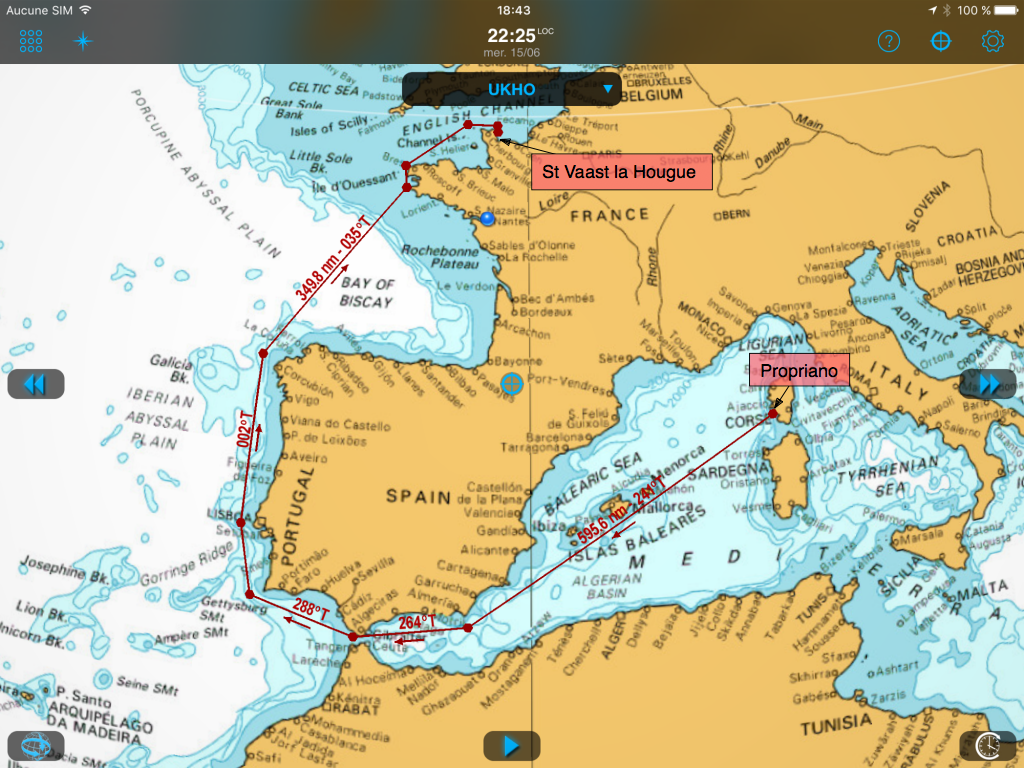[Update 15 February 2019] The recent update of the application Iridium Mail & Web app gives me the opportunity to refresh this post originally written in December 2011.
The Wi-Fi Gateway Optimizer from RedPort allows owners of a mobile satellite phone to make requests and receive GRIB weather files from an iPad or iPhone on the high seas, into the wild, anywhere on the world.
After implementing and testing this solution On a long journey, It proved to be perfectly operational. However, it is limited to the receipt of the forecasts of the GFS weather model worldwide, and the wave pattern WW3, obtained by the American server's autoresponder Saildocs.


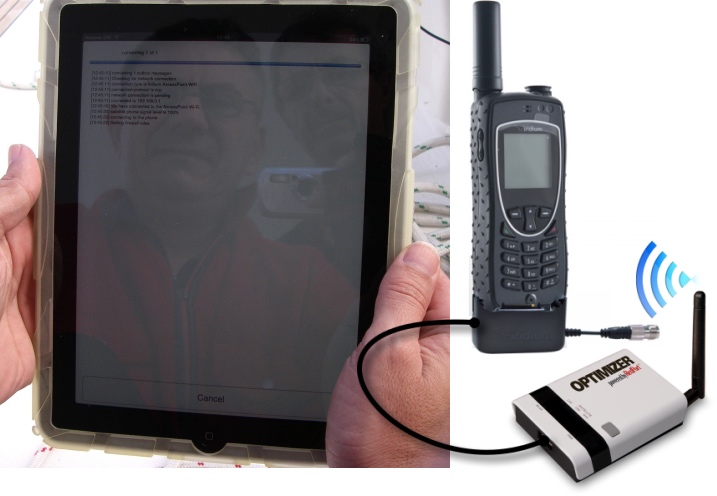
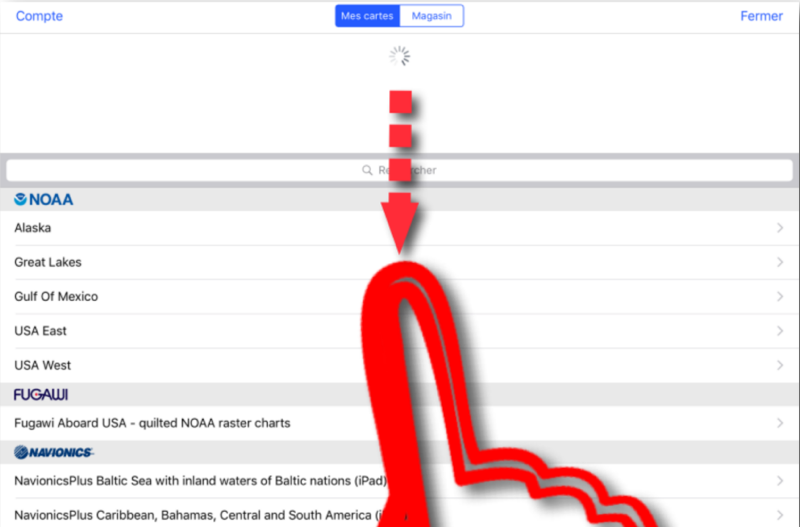
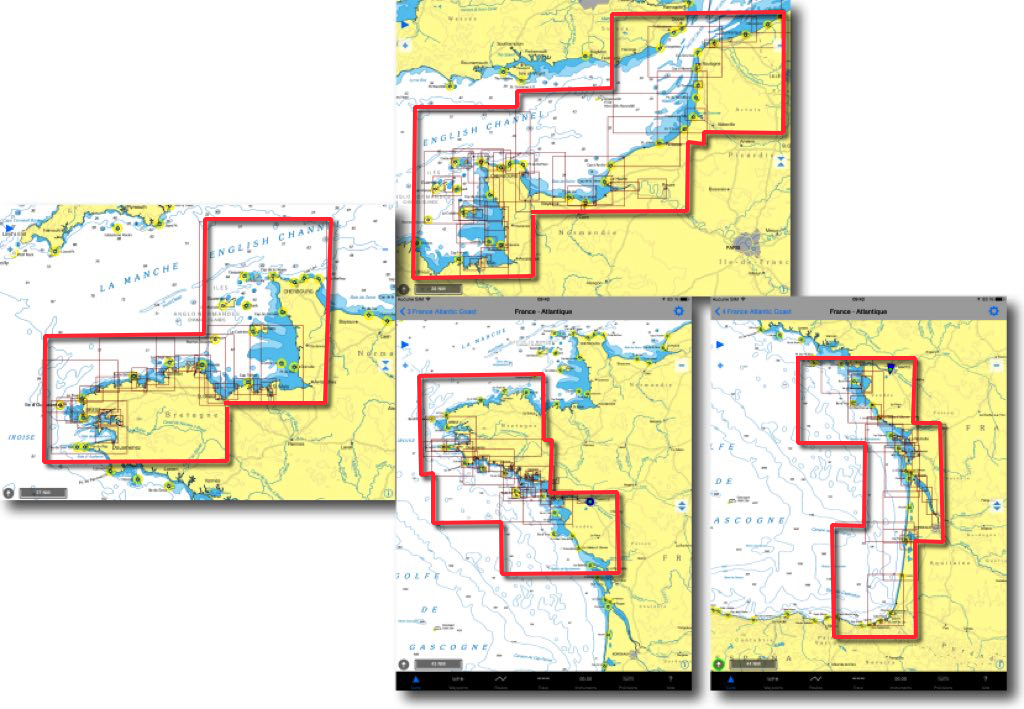
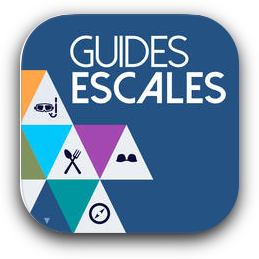 I have mentioned
I have mentioned 
 No developer vacations ! I talked about testing the new features to come during our
No developer vacations ! I talked about testing the new features to come during our