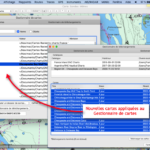MacENCx64 V.10.2.0 Update
This major update of the app mainly concerns the charting rendering of the user interface.
MacENCx64 finally offers global charting
Since taking over MacENC at the end of the year 2020, became MacENCx64 (¹), it took NavStation LLC three laborious years to finalize the implementation of global mapping. Since January 1 2024 it is now done. A Read more …
MacENC is back
MacENCx64 is now the name of the MacENC application which has just been published by its new developer NavStation. MacENC has been completely adapted and recompiled into 64 bits for recent MacOS systems and new processors, which explains the news Read more …
MacENC and GPSNavX disappear forever [Update]
Since 30 th 2018 (*), I already had information regarding discontinuation by NAVX Studio LLC of the development of two historical applications created by Richard Ray : GPSNavX and MacENC. The buyers of these applications and iNavX had Read more …
Navionics charts are no longer available for MacENC [Update]
[Update 30 th 2018] Warning : MacENC application is no longer supported by its developers. It no longer reads raster charts and Navionics charts are no longer available. Application is discontinued to date. Since the upgrade Read more …
NV Chart extends coasts of France from SHOM
In a previous post I presented the SHOM raster maps offered by different publishers on iPad. For several weeks, the German nautical chart publisher NV Verlag has been offering two new zones completing coverage of the coasts of France Atlantique and Read more …
Free ENC river charts for use with MacENC
As part of its policy aimed at offering users an ever more efficient and safe waterway, the public establishment Voies Navigables de France has launched into the production of electronic maps of inland navigation on different axes of Read more …
Connect Miniplex-2USB with GPSNavX/MacENC
The Miniplex-2 USB multiplexer (¹) by ShipModul company can connect all the instruments on board directly to a USB connector on your Mac. GPSNavX and MacENC software can receive and display NMEA instruments, and Read more …
Connect GPSNavX/MacENC with an AIS
It is more and more common to see an AIS receiver, Automatic Identification System (*), receiver above yacht's chart tables. Although only merchant vessels of over 300 barrels and ships Read more …
GRIB files in GPSNavX and MacENC
The Weather menu in these two applications allows you to request a GRIB weather forecast file and then view it on the open map.. The Request GRIB File function sends a request to the Saildocs.com server which returns to Read more …
Dead reckoning navigation with GPSnavX/MacENC
As discussed in the GPSNavX and MacENC help pages, under the “Simulator” section, you can use the Simulator function to carry out dead reckoning navigation. The simulator, Indeed, can be practical in the case Read more …
Get a route from a drawing in MacENC (continue)
Since my article from 20 November on the subject, The version 7.40 of MacENC brought the possibility of drawing straight lines on the map with the “Annotation” tool. This now makes it easier to create routes than freehand., Read more …
Connect a Furuno GP32 to your Mac
To connect a GP32 (31 or 30) with a Mac or PC, you must first strip the free end of the connector cable to 6 pin contains the data wires, in addition to the positive and Read more …
Print charts with GPSNavX / MacENC
These two applications offer direct printing of screen content. It is very convenient to print a chart, regardless of the scale used on the screen. Indeed, Print this concerns only the chart content visible on screen, Read more …
Install the GPS BU-353 with GPSNavX/MacENC
You have to follow the steps below, in order : 1) Quit GPSNavX or MacENC before proceed. 2) Install the Prolific PL2303 driver. http://www.francis-fustier.fr/media/Telecharge/PL2303_1.2.1.sit 3) Connect the BU-353 USB GPS antenna to a USB port on your Mac. 4) Launch Read more …
Get a route from a drawing in MacENC
MacENC 7.30 brings a very interesting function allowing you to create a route, composed of a succession of waypoints, from a plot made with the mouse on the map using the “Annotation” mode of the toolbar. How to go about it Read more …
ENC User Permit, what is ?
The "user permit" of ENC charts is a unique identifying number attached to a device, or to an application, able to read encrypted ENC chart data (format S-63). This “User Permit” is required to register a system (drive Read more …