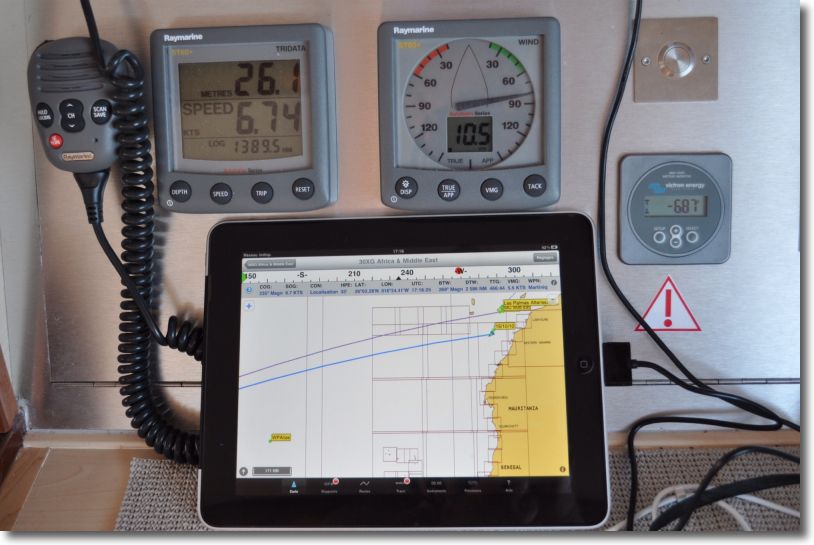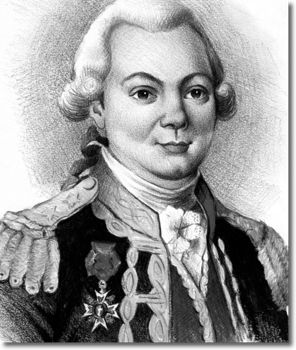Disturbances are not just atmospheric, it happens that they are also in the transmission of GRIB files !
Some of you alert me for two or three days about difficulties to receive files, or the absence of data displayed in iNavX.
After checking in requesting last night from my iPad, I was forced to note, once a file loaded after long minutes of waiting, that the data were not displayed on the chart. By checking the GRIB display with MacENC, only the wind vectors appeared, but not the contours. So I contacted by myself Richard Ray who, thanks to jet lag, was able to react immediately. Read more …