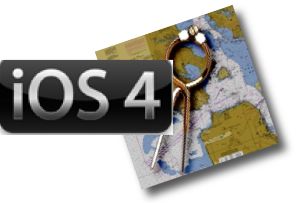 You are probably aware that the release of the new iOS4 operating system for iPhone and iPod Touch will be available today during the day, via synchronization of your (s) devices with iTunes. For the iPad, We will have to wait until the autumn.
You are probably aware that the release of the new iOS4 operating system for iPhone and iPod Touch will be available today during the day, via synchronization of your (s) devices with iTunes. For the iPad, We will have to wait until the autumn.
About iNavX, Richard Ray has just written :
iOS 4 should be available tomorrow (21/06/2010). Only apps that are specifically built for iOS 4 will be able to take advantage of multitasking or toggle switching. iNavX 3.1.0 and later will support this feature.
Patience, therefore…
—
[Update September 01/07/2010] iNavX 3.1.0 is available on the AppStore.


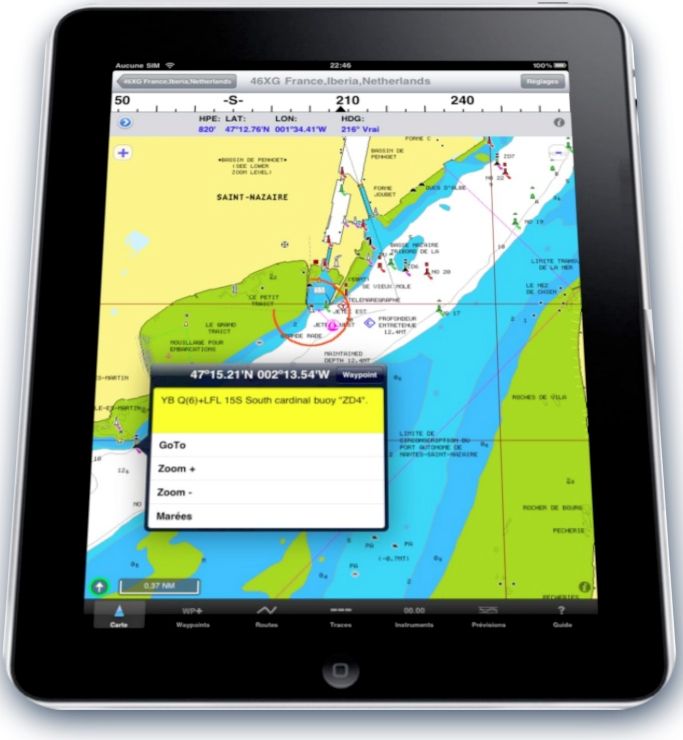
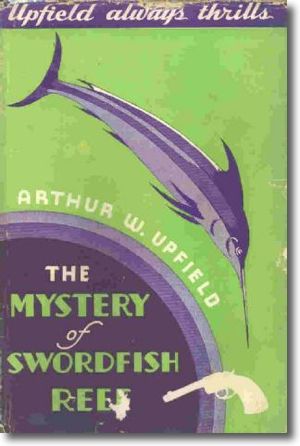
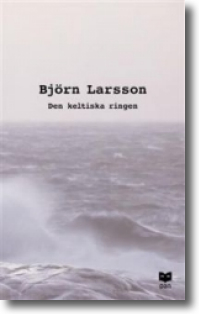
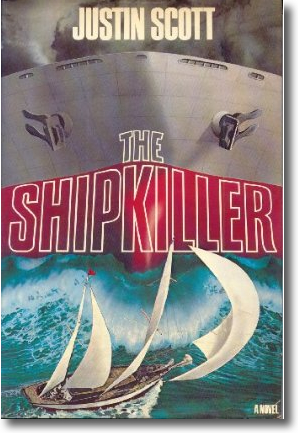
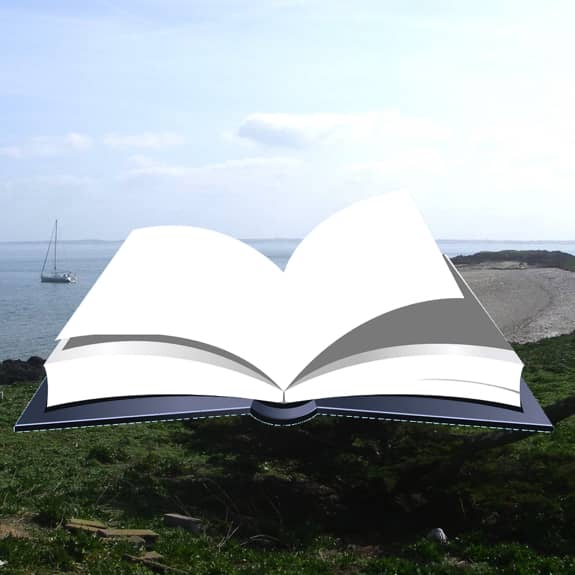 This blog, All in all, quite technical, seems to me to be cruelly lacking in poetry ! So I decided to bring it to the table., from time to time, A little distraction by sharing with you my favorite "maritime" reads. This may be the source for some of you ideas to spend the long sailing days – that many landowners imagine so boring – and for others long winter evenings spent on shore awaiting the come-back of spring time.
This blog, All in all, quite technical, seems to me to be cruelly lacking in poetry ! So I decided to bring it to the table., from time to time, A little distraction by sharing with you my favorite "maritime" reads. This may be the source for some of you ideas to spend the long sailing days – that many landowners imagine so boring – and for others long winter evenings spent on shore awaiting the come-back of spring time.